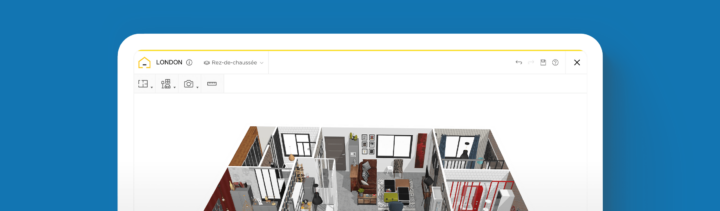How to design your home in three steps using online software?

Remodel and decorate your home interior
Quickly compare various design layouts
Take a virtual tour of your new design in 3D
Is your home design project stressing you out? In three simple steps, become a pro on how to start designing your home using online software!
Home interior design projects are a breeze with the HomeByMe online floor plan software. Plan your home layout, add furnishings and immerse yourself in your design by taking a 3D virtual tour of your floor plan. No need to worry about your technical skills; HomeByMe’s online design tool makes it easy for anyone to get started. You can drag and drop furniture, customize finishes, test different layouts, and visualize changes in real-time.
Whether you’re renovating one room or designing an entire house, HomeByMe’s powerful features and high-quality graphics make the process fun, flexible, accessible, and fast.
Plan your interior design project with HomeByMe
Are you looking for an easy and creative way to plan your home remodelling or design project? HomeByMe offers a simple and intuitive software interface where you can make your interior design dreams come to life.
Whether you are looking to complete an extensive renovation, furnish a new home or update an old interior, HomeByMe will accompany you on your design project. Draw your floor plan layout, furnish it in 3D and share your home design project with builders, suppliers, family and friends. You can also post it on social media for family and friends.
The HomeByMe software is so simple to use, you can create your 3D floor plan in the space of a weekend! If you don’t have any time to spare, our Floor Plan Creation Team can build it for you, in three business days.
Start your DIY floor plan by constructing the framework in 2D, including the walls, windows, and doors. Add entire rooms in pre-designed shape templates or draw custom rooms. Next, insert furnishings from our content catalog of 10,000 products and drag them into place. Then, duplicate, rotate, or replace them with similar items.
View your home design in 3D using the first-person viewing mode. Take a virtual tour of your project and visualize your design as if in real life. Share your design project graphics with project partners, builders, and gather feedback from family and friends. The HomeByMe software takes the guesswork out of interior design!
How to use HomeByMe
Draw your floor plan
Draw the walls of your floor plan in seconds with our intuitive interface. Insert doors and windows and drag them into place. Measurements are displayed while drawing walls and positioning windows and doors to ensure that your plans will be an accurate representation of your home.
With HomeByMe’s online design tool, you can switch between 2D and 3D views at any time, so you can get a better feel of the layout and flow of your space. Add rooms of any shape and resize them with just a click to match your vision or real-life setup.
The HomeByMe floor plan software is so simple to use, you can get started today! If you need to save time, our Floor Plan Creation Team can create your floor plan from a simple sketch. Let us turn your idea into a tangible plan that’s perfect for design, renovation, or working with contractors.
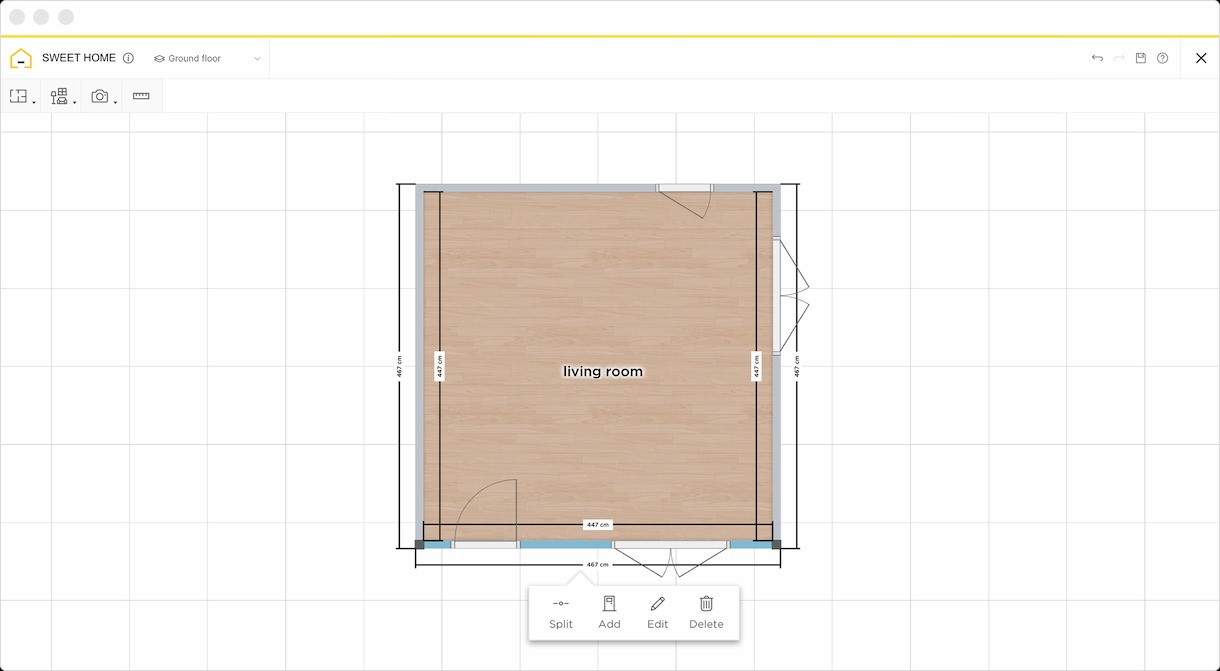
Furnish your home design
Bring your home to life by adding tiling, flooring, wall coverings, posters, and paint colors. Furnish with a range of products from our extensive catalog, including brand-name and generic products. From sofas and lighting to kitchen cabinetry and bathroom fixtures, you’ll find the perfect furnishings from our libraries to match your vision. Add the final touches, including plants, home decor accessories, and floor rugs.
Brand-name products can be purchased directly through their website link, and generic products offer the flexibility to customize the furniture’s size, color, and texture to fit your interior design.
Are you going for a modern, rustic, or minimalist style? Or maybe you want something completely different? Our online design tool will let you easily mix and match styles to see how they’ll look in your home. Don’t forget to check our community content page, where various users post their ideas to share with everyone.
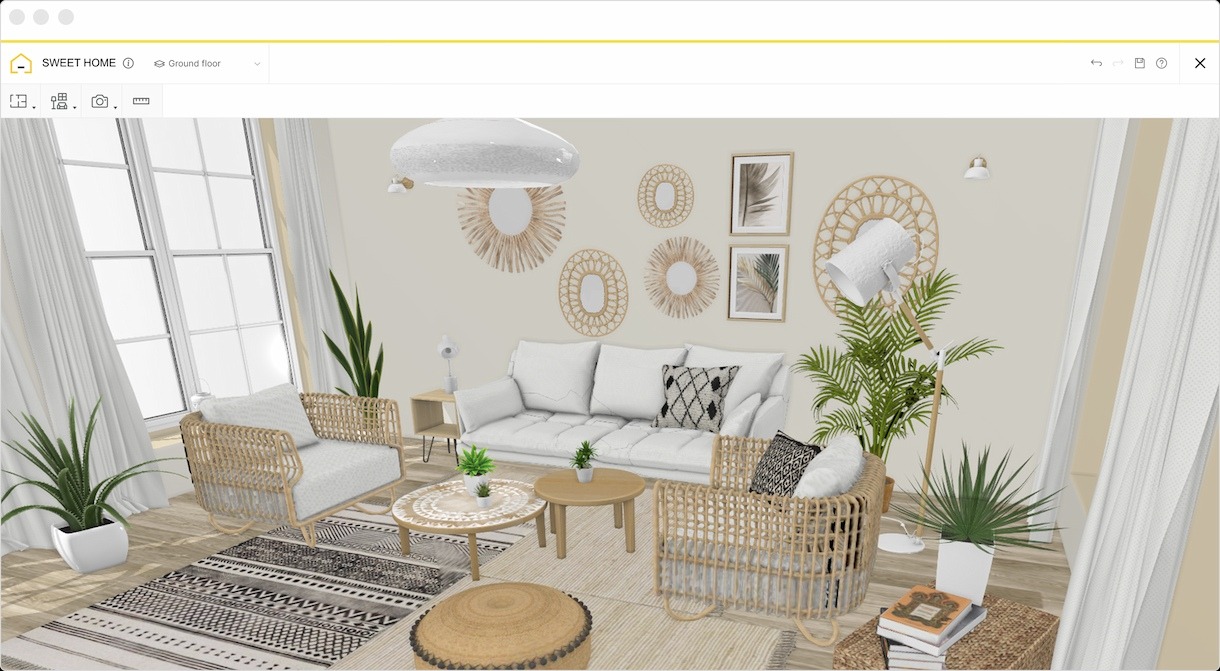
Create HD images and share your project
HomeByMe’s online software allows you to create high quality rendered images of your project to share with friends and project partners on various platforms. Create a single-perspective 3D image to show your design from a particular angle or create a 360° image of your project to enable a rotating view. HD images are useful during the design phase, to test out and refine your ideas, as well as enabling you to better explain your project to building contractors and suppliers.
3D and HD photos provide a realistic preview of your idea so you can avoid misunderstandings with clients and contractors. With our online design tool, you can experiment with various lighting settings to see how your finishes and arrangements appear at different times of day.
Whether you’re reviewing design content with a client, validating a layout with a contractor, or simply showing your ideas to your family on social media, HomeByMe’s HD photos help you communicate clearly and efficiently.

Home Design examples to inspire you!
Bedroom Design
Update your bedroom decor with a range of accessories from our product catalog to add character and style. Choose from bedside lamps, throw pillows, rugs, mirrors, posters, and more to create a space that reflects your personality. Add or design storage solutions like wardrobes or a chest of drawers, and adjust finishes and colors to match your overall theme. Don’t forget to test different lighting combinations to see how they affect your room’s vibe.

Kitchen Design
Choose your new kitchen layout using HomeByMe to test various benchtop and appliance configurations, to find the best fit. Experiment with different shapes from our templates to see which one fits your lifestyle. Drag and drop cabinets, islands, and various appliances according to your liking. Then adjust cabinet finishes, backsplash materials and floor materials to see your ideas work together.

Living Room Design
Design your ideal living room, which might be large and open or a warm, cosy space, depending on your preferences. Choose or create a layout that suits your needs, then use various HomeByMe features to place furniture, lighting, and decor in a way that enhances circulation and functionality. You can also experiment with an additional focal element, such as a fireplace, to see how it affects the overall atmosphere of the room.

If you’re having trouble getting started, you can find ideas for your site plan in our Inspiration page. Visit industrial-style lofts, farmhouse kitchens, minimalistic scandinavian living rooms, vibrant bohemian bedrooms, and sleek, modern bathrooms to help get your ideas flowing.
We also support graphic designers trying to integrate their ideas into different home experiences for themselves or their clients.
Are you an interior design professional looking for a 3D tool to fulfill your customers? Don’t skip our new HomeByMe Pro website, filled with helpful information that will meet all your needs!
Discover also
- All about Interior Design Trends
- Interior designer tools: the must-have list
- Inspiring Modern bedroom decor
- How to Manage Interior Design Projects
- Floor Plans Guide
- How to draw bedroom plans
- Make DIY furniture with online 3D solution
- Create architectural designs house plans in 3D
- How to create floor plan
- How to draw a bathroom in 3D
- How to draw small house plans
- How to get the best bedroom design?
- How to make a 3D kitchen design
You may also like...
Plan your home design in a few simple steps, using the HomeByMe online software, and manage all stages of your home renovation with ease.
Remodel and decorate your home interior
Quickly compare various design layouts
Take a virtual tour of your new design in 3D
Design your home!