3D Solution as a Complete Work Tool: How to Manage Interior Design Projects More Effectively

Create all your plans and interior decorations
Be sure everything is flawless by checking it virtually
Showcase your ideas with 4K photo-like images
See how 3D tech is helping designers and project managers thrive in the interior design world today, and why it’s an essential tool for those who want to keep up in this competitive industry.
Interior design is a complex process that involves lots of different elements to succeed, including space planning, material selection, color scheme, furniture layout, lighting, and more.
With so many variables to consider, it can be challenging for designers to effectively manage an interior design project from start to finish. Fortunately, 3D software has revolutionized the way we manage interior design projects, making the process more efficient and effective.
There’s never been an easier way to showcase designs, streamline workflow, and keep the entire process uncomplicated to ensure a successful result. We dish out everything you need to know about this powerful design software and why it’s the go-to tool for professionals who are leading the industry today.
Why 3D Software is a Must-Have Tool for Every Interior Design Project Manager
Traditionally, being an interior design project manager involved a lot of back and forth between the designer and the client – with the client providing feedback on design concepts and the designer making adjustments based on that input.
However, with 3D software, designers can create interactive virtual tours that allow clients to explore the space in real-time and provide their input in a clear, intuitive, and engaging way. Here’s more on how it can expedite the interior design project management process.

Key Advantages of 3D Tech in Interior Design Project Management
3D tech is drastically improving and streamlining interior design project management, from immersive client experiences to maintaining quality and accuracy to avoiding costly errors and setbacks. We spotlight a few key advantages below.
Better Design Quality & Accuracy
3D software can also improve the overall quality of interior design projects by enabling designers to produce more accurate and detailed designs. For example, a designer may create a 3D rendering of a living room with a particular furniture layout and color scheme.
By viewing the rendering from different angles and lighting conditions, they may notice that the room feels cramped or that the color scheme clashes with the natural light. The designer can then make adjustments to the design and affect the overall look and feel of the space.
This process can be repeated until the designer and client is satisfied with the design, saving time, money, and resources that would have been wasted on physical prototypes.
Enhances the Client Experience
Being able to create virtual walkthroughs can enhance the client experience and success rate when it comes to producing designs they will love. For example, a designer may create a 3D walkthrough of a kitchen renovation project, allowing the client to see the space from multiple angles and interact with different design elements, such as cabinets, countertops, and appliances.
This not only saves time but also ensures that the final design meets the client’s expectations and preferences.
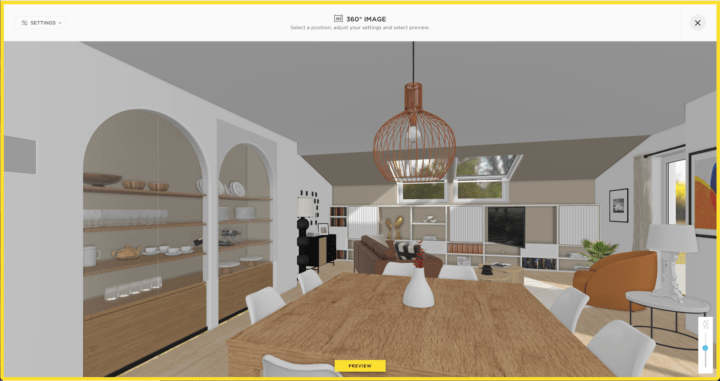
Improves Communication
In addition to improving collaboration with clients, 3D software can streamline communication with other stakeholders involved in the interior design project, such as contractors, suppliers, and architects.
So when a designer creates a 3D model of a custom-built cabinet, they can share it with the contractor, providing the corresponding dimensions, materials, and finishes to ensure they understand the expectations for the final product.
Reduces Errors and Setbacks
Having detailed visual models of a design allows designers to anticipate and address potential issues ahead of initiating construction. This can increase the likelihood of a final product meeting the client’s expectations and performing as intended. It also makes it easier to manage interior design projects by avoiding costly errors or dealing with delays and setbacks.
Greater Creative Freedom
Unlike traditional methods of design that tend to impose many limitations, 3D home planners provide designers with a greater degree of creative freedom in their work. This opens the doorway to more imaginative and innovative ideas.
Designers can play around with new concepts to produce one-of-a-kind designs that underscore their unique vision and talents.

Get Started with 5 Simple Steps
1 Set Up a Free Account & Start a New Project
> Create a free account by following the Sign Up instructions on the 3D design planner.
> Once you’re logged in, you’ll be directed to the dashboard where you can launch a new project.
> To start, click on the “New project” button in the top left corner of the screen and give your project a name.
2 Make a 2D Floor Plan
> You’ll be directed to the 2D floor plan editor where you can draw a room layout by clicking on the “Add room” button from the toolbar on the top left of the screen.
> You can also drag and drop walls and room dividers using the “Add Wall” button to build or adjust the size and shape of each room.
> Edit the dimensions of each room and wall using the Measurement tool on the top of the toolbar or by right clicking.
3 Use the Catalog to Furnish & Decorate in 3D
> When the room layout is in place, add furniture and decor from the library. Simply click on the “Furniture” button in the toolbar and select the item you want to add to your design.
> You can customize each item’s color, size, and position to fit your vision.
4 Save, Share and Export
> Use the collaboration features to invite others to view the design in 3D and offer their opinions.
> Save and share your project with others by clicking on the “Save” button or sending a link.
> When you’re ready to implement the design, you can export it as a PDF, PNG, or OBJ file for contractors or suppliers to use.
5 Generate Shopping Lists & Explore the Inspiration Gallery
> You can generate a shopping list based on all of the items used in your design to make it easy when it’s time to purchase.
> Lastly, get ideas and inspiration for current or future designs by exploring the Inspiration Gallery which features user-generated designs that you can browse and save to your own library.

With powerful 3D design software like HomeByMe, interior design project managers can keep projects organized and on track from start to finish, ensuring a successful and visually stunning outcome. Try HomeByMe today for free to see how it can benefit your clients, team, and creative business.
You may also like...
Create all your plans and interior decorations
Be sure everything is flawless by checking it virtually
Showcase your ideas with 4K photo-like images
Make flawless Design plans




