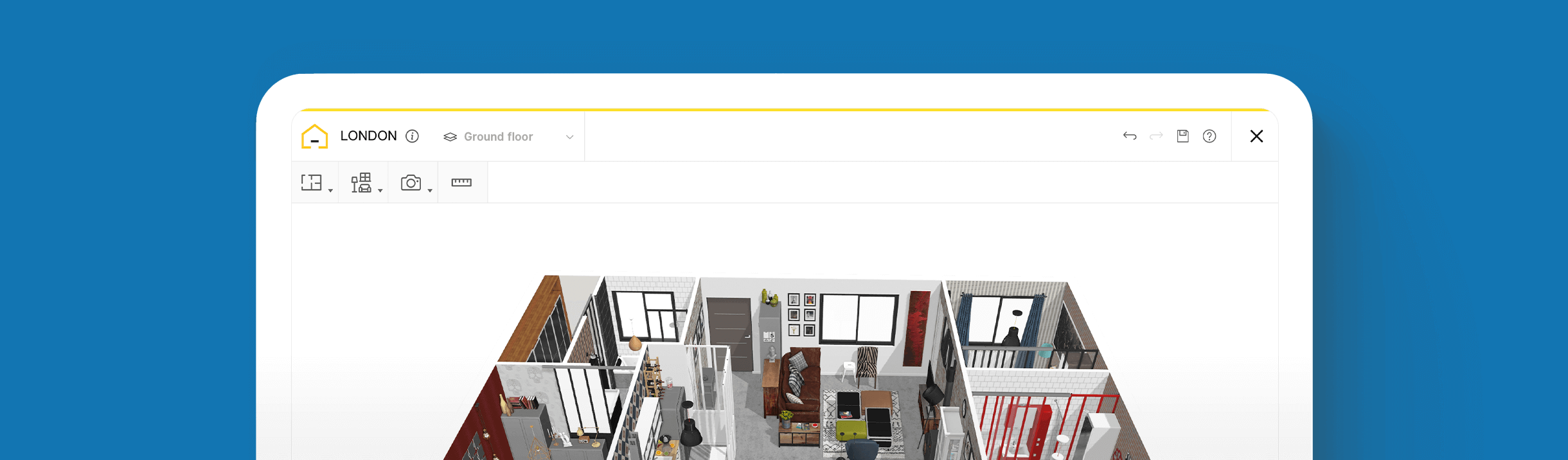Meet your customer’s expectations with a powerful 3D planner
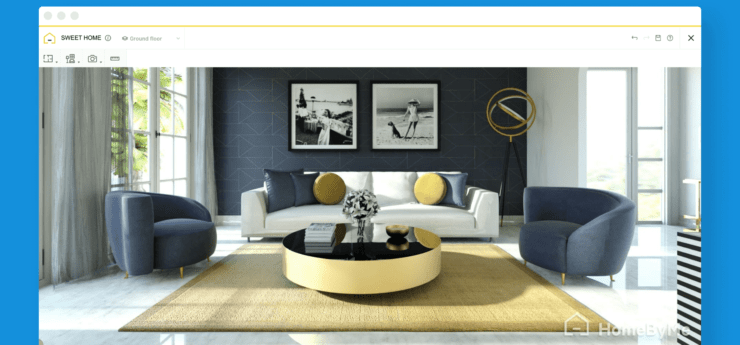
Create your client’s floor plan

Draw your client’s 2D floor plan
Quickly sketch a detailed 2D floor plan for a client by drawing the individual outline of each room, to scale, in seconds. Alternatively, import a scanned floor plan (PDF or JPG) and convert it into a 3D project to bring your design to life.
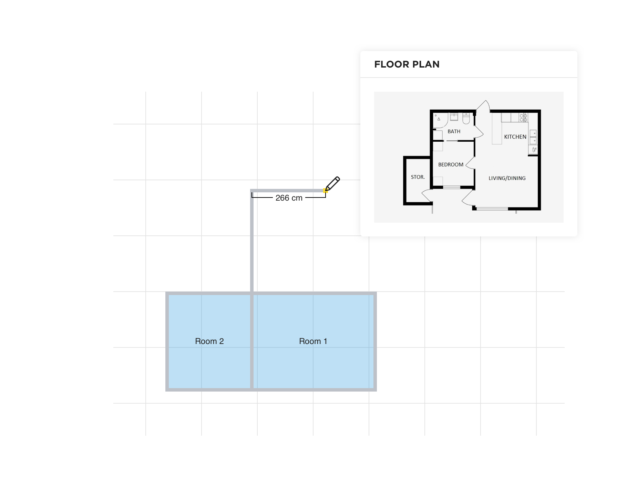
Visualize the floor plan in 3D
Get a realistic version of your design using the 3D viewing mode. Zoom in and rotate your viewing point to see your project from all angles and consider how you will furnish it.
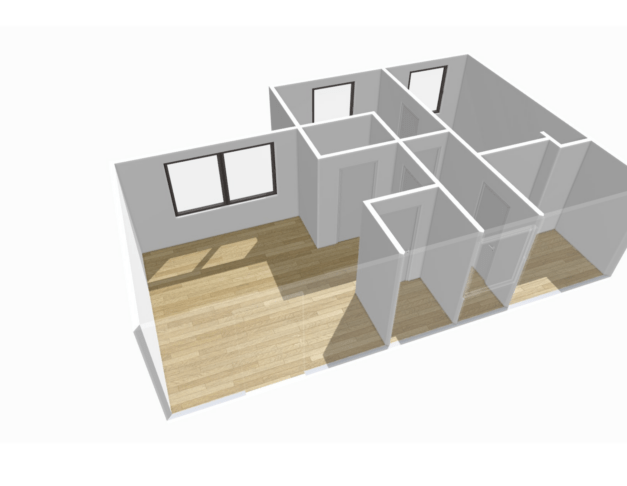

Access to advanced features
Customize your design using HomeByMe's advanced technology to add sloped walls, for an attic or top-floor apartment, or a mezzanine floor in a loft.

Export to DraftSight
Get professional DWG/DXF 2D drawings for design and construction use by exporting your 3D project to DraftSight as a 2D standard file floor plan.

Use Free shapes
Use Free Shapes to create personalized decorative objects and custom furniture for your clients.
Express your creativity

Access an extensive product catalog
Discover a wide variety of stylish brand-name furniture in our catalog from renowned brands including Habitat, Maisons du Monde and Ligne Roset. Choose the furniture and decor that suits your client’s style.
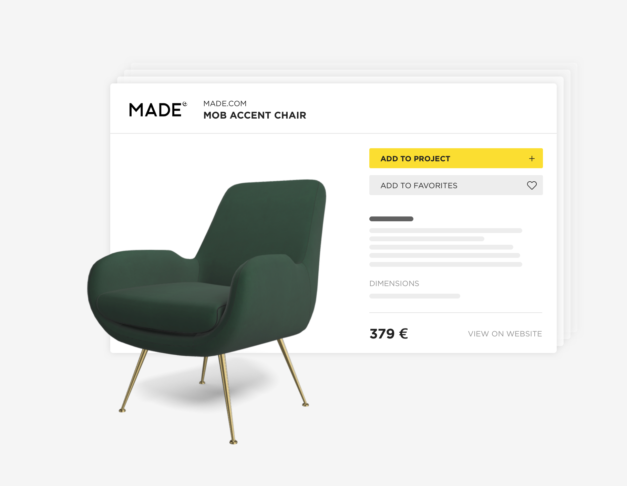

Express your style
Use generic furniture products from our catalog and customize their dimensions, color and texture to suit your space. Or use Free Shapes to create new items and add your own artistic flair to your interior design project.
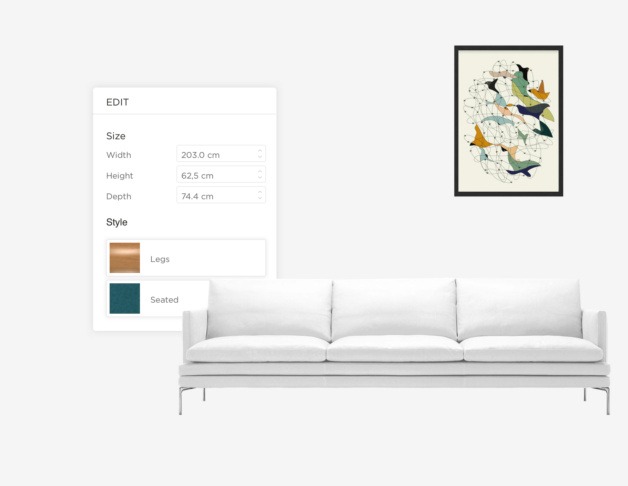
Offer alternatives design
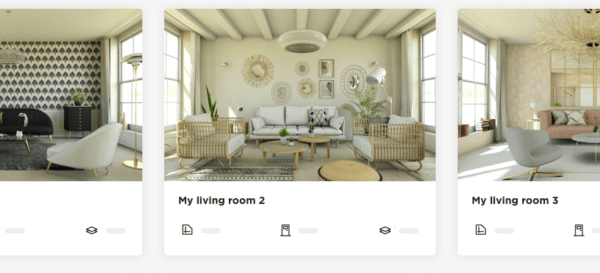
Generate engaging visual content

Get amazing renderings
Show off your work in the most stunning way. Studio Photo lets you create high-quality visuals in just a few clicks:
– 4K images, just as realistic as photos
– 3D/2D topviews from different angles
– 360° images

Immerse your client in their project
Share your work easily
Whether it’s to promote your talent or suggest ideas to your customers, the interior designer’s job requires you to send out media.
Share your projects, visuals or collections in one click on all social networks or by e-mail. And for more freedom, everything is downloadable!
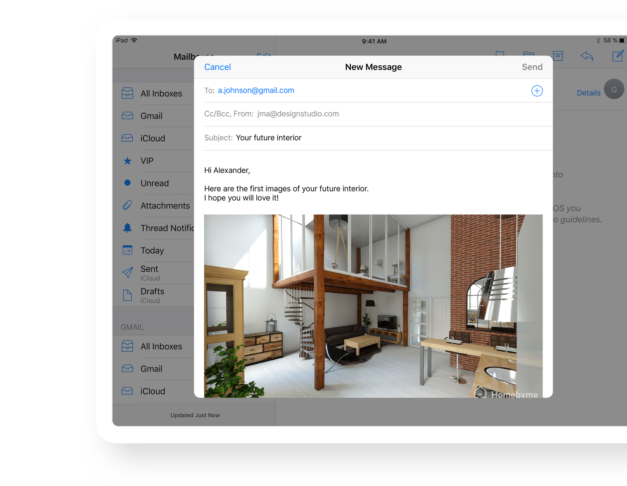
Furnish with a smartphone
The HomeByMe augmented reality application can help you to decorate your client’s home interior. Select furniture from our catalog and preview it in 3D, to scale, in your client’s home.
Create virtual tours (VR)
Let your client explore their new interior in virtual reality with HomeByMe and the barrier between the virtual and the real world will disappear. In this entirely immersive environment, your client can explore every corner of the project and even add furnishings from our catalog.
Shopping List
Once your floor plan design is complete, access the Shopping List to view product information including price and dimensions. Share your recommended products with your client or follow the link to place an order via the brand’s online store.
Get Started