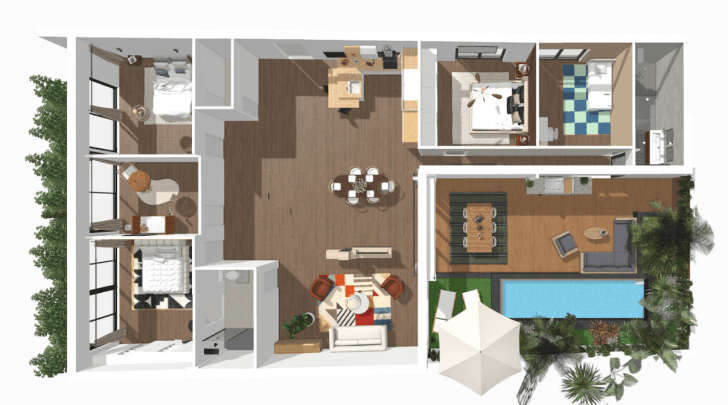Mastering Open Kitchen Design: Create a Culinary Space with 3D Precision

Make any open kitchen designs quickly
Try it virtually and show it in 4K
Be sure everything is flawless
Learn the art of designing 3D open kitchens that seamlessly flow, provide greater efficiency, and ensure that every inch serves a purpose.
An open kitchen isn’t just a layout – it’s a design based on lifestyle and experiences that seamlessly integrate cooking, socializing, and aesthetics.
If you’re an interior designer looking for strategic ways to implement an open kitchen design or a homeowner planning to remodel, this guide is your compass for navigating the modern realm of open kitchen concepts.
We’ll unravel the intricacies of creating an inviting culinary layout with open shelving, and explore innovative ideas to help ignite your creativity. By utilizing free 3D home design apps, you can plan each component of your kitchen design, down to the furnishings and hardware.
Read on to find everything you need to know about open kitchens and how to create an impeccable design with user-friendly 3D tech.
Embracing Open Kitchen Design: Where Spaces Merge
Discover how to orchestrate a symphony of space, materials, and illumination to craft an open kitchen that doesn’t just serve meals, but also serves as the soulful centerpiece of the home.
Finding the Right Layout
Think about how you – or your client – moves around the kitchen, whether it’s chopping, stirring, or serving up meals. This is the key to unlocking the ideal layout.
Popular options like the L-shaped or U-shaped layout keep everything within easy reach, while a chic island layout adds a central hub for prep and chatting. Play around with multiple arrangements until you find the one that flows like a perfect recipe.
Connecting Spaces with Flair
One of the tricks of open kitchen design is the seamless connection between spaces. Knocking down walls creates a sense of unity, but consider keeping a partial wall or a stylish divider for a hint of separation. This way, the open kitchen feels like an inviting, inclusive gathering spot.
Creating Distinct Zones
Just like a recipe, an open kitchen layout needs distinction. Slice and dice the space into prep, cooking, and socializing zones. Place the chopping board near the fridge and cooking range for an efficient workflow. Don’t forget the coveted kitchen island for food prep, storage, and socializing.
Plan Lighting for Ambiance
Lighting is like the seasoning in your dish – it can make or break the experience. A mix of overhead, pendant, and under-cabinet lighting sets the mood for cooking and dining.
Install dimmers to adjust the vibe – brighter for prepping, softer for dining. Pro tip: Pendant lights above the island not only provide task lighting but also add a dash of style and elegance.
The Island Oasis
A kitchen island is often considered the social epicenter of an open kitchen. Keep it clutter-free and versatile. Choose a design that complements the kitchen’s vibe and make sure there’s enough room for people to gather around it.

Open Shelving Essentials: How to Organize and Display with Finesse
Open kitchen shelving is a popular trend that marries functionality with a poignant design flair. Let’s explore the world of open shelving for your kitchen design.
Display and Organize
Open shelves are an opportunity to showcase personality. Use them to display decorative items, cookbooks, and adored kitchenware while maintaining a clutter-free space that’s organized.
Minimalism Meets Elegance
Embrace the minimalist charm of open shelving by paring down the kitchen essentials to the most stylish and functional items. Just a few statement pieces can create a sophisticated and curated look.
Practical Placement
Strategically position open shelves for easy access to frequently used items. Consider installing shelves near the prep area, stove, or sink to streamline the cooking process.

How 3D Tech Lets You Design and Explore Open Kitchen Ideas with Precision
Now let’s dive into the realm of 3D home design planners – the secret tool for crafting an open kitchen that’s vivid and remarkably realistic. We break down key steps for using HomeByMe, a digital playground where your designs can take shape with amazing precision.

Create an open kitchen quickly:
1 Step 1. Input the kitchen’s dimensions to form the blueprint
3D planners like HomeByMe can take your kitchen layout from a flat blueprint to a life-like 3D model.
Start by inputting the dimensions of the kitchen and assemble the layout by adding walls, using a template, or uploading a blueprint if you have one.
2 Step 2. Drag and drop cabinets, appliances, kitchen islands, and other elements to plan the layout
With intuitive drag-and-drop tools, designing the layout is easier and more efficient.
Go to the “Build” option in the toolbar to find ample resources, including cabinets, appliances, kitchen islands, and everything in between to form a detailed floor plan.
Customize elements to suit the design – adjust the size of the island, shuffle appliances around, and experiment with cabinet and countertop arrangements.
3 Step 3. Explore unique materials, flooring, textures and colors
Dive into the vast library of textures, finishes, and colors for walls, countertops, cabinets, and tiling.
Want to see how that sleek marble countertop pairs with rustic wood cabinets?
HomeByMe’s lifelike renderings show you the answer in exquisite detail.
Use the filter option to find a certain style like country or modern.
4 Step 4. Furnish and decorate your dream kitchen
With 3D home design planners, you can truly tailor every feature, including the entire atmosphere of the kitchen.
Add furniture, decor, and open shelves filled with cookbooks and eclectic dishes.
Whether you’re envisioning cozy bar stools or a stylish dining area adjacent to the open kitchen, HomeByMe’s extensive collection lets you bring your vision to life.
5 Step 5. Tweak and refine the accessories to bring it all together
We know that lighting can make or break the ambiance of an open kitchen.
Thankfully, it’s easy to play around with countless ideas for this too.
Using the “Decoration” option, try multiple lighting designs like pendant fixtures above the island or recessed lights for a cozy dining nook.
Adjust the intensity, play with shadows, and watch the space transform with each virtual switch flip.
6 Step 6. Take a virtual tour and show off your design
Now it’s time for a virtual walkthrough. HomeByMe’s immersive 3D rendering takes you inside your open kitchen creation.
Using the view mode options, enter and move around from the island to the stove, linger by the open shelves to analyze them, and experience every nook and cranny as if you’re there.
By stepping into your design, you can make sure every detail is perfected before sharing or printing.

Innovative 3D home design planners like HomeByMe, empower you to become the architect, interior designer, and visionary all in one. When you’re craving a kitchen remodel, or have a culinary design project for clients, sign up for free to start using HomeByMe as your ally to craft a culinary masterpiece.
You may also like...
Make any open kitchen designs quickly
Try it virtually and show it in 4K
Be sure everything is flawless
Make flawless Design plans