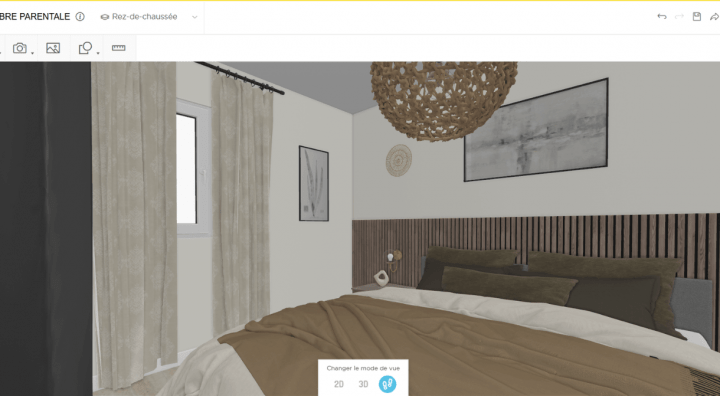How to Get the Best Bedroom Design?

Create your dream bedroom decor in 3D
Try it in your virtual home
Be sure your furniture is perfect before getting things real
Need some advice to design your bedroom like a pro? We have you covered with a break down on where to start and how you can design it all virtually in our free 3D planner to figure out what the perfect bedroom design looks like for you.
Striking the right balance between style and function is an important rule of thumb for perfecting any design – and that goes for the bedroom. Even if you have the most luxurious looking linens and décor, they won’t matter if the room doesn’t flow.
Whether you’re focusing on a guest bedroom or the master bedroom, the right layout will make all the difference between how the space is viewed and enjoyed. But it can be tough to envision your design without being able to see how all the various elements blend together.
That’s why homeowners and designers today are using 3D technology like our free HomeByMe design planner. It takes the guesswork out of the equation by enabling you to create any home design in a virtual format using easy drag-and-drop technology.
With this planner, you can build out the dimensions of your bedroom, insert windows and doors, add the bed and other furnishings, and move them around to see where each item looks best. You can even select paint, wallpaper, and countless other décor features.
When you’re done, you’ll have a customized mock-up to see how to get the perfect bedroom design based on your style and needs. Get started today using our 3D design planner with a step-by-step guide to assist you below. Bring your ideas to life with an online intuitive tool and make the most out of your space!
Discover also : Learn more about our 3D Planner to design a bedroom
Bedroom Design Ideas For Your Virtual Layout
Designing your bedroom virtually is a great way to experiment with styles, layouts, textures, and color palettes before making any changes in real life. It helps you visualize how furniture and decor will work in your space without the hassle of physically moving things around your house. Follow these bedroom design ideas below to get started on your virtual layout:
Draw the Foundation
Before diving into design choices, let’s start with the basics. Laying out an accurate floor plan helps you understand how much space you’re working with, so you can make sure every design element fits a cohesive theme.
First, you’ll need to build the foundation of your bedroom to create a mock-up that you can customize and design. To do this, carefully take the measurements and dimensions of your existing bedroom and then navigate to the top left toolbar in your HomeByMe planner.
Click on the Wall button to begin drawing in each section. Make sure to follow the shape of your actual room as closely as possible. Refer to the measurements that appear as you move your cursor, and use the tape measure icon on the very right of the toolbar to help keep your drawings to scale.
You can also choose the room shape by clicking on Room in the dropdown menu. Here, you can insert the square footage and select Bedroom under the Type menu. Taking the time to set this up now properly will make the rest of your virtual design process smoother and more accurate.
Discover also : How to draw bedroom plans
Add Windows and Doors
When the foundation of the room is set, the next step is to bring in the details that will determine how light and movement will flow throughout the room.
Begin creating the structural features of the bedroom. Add in your windows and doors first by clicking the second icon on the toolbar and select Build. These elements not only affect natural lighting and ventilation but also the placement of your furniture and the overall layout.
Choose the type of windows and doors that will be included in your design. Make sure their positions reflect where they actually are in your house to maintain accuracy.
Your Virtual Bedroom Layout...
Determine Where to Place the Bed
The bed is always the focal feature of the bedroom. So, determining where to place it is essential for creating the best layout. For rectangular shaped rooms, we recommend placing the bed lengthways. For larger rooms, the bed tends to look best when centered against the wall. Using your HomeByMe planner, click the second dropdown menu and then hit Furnish.
Under the Bedroom menu, click Beds to find your preferred style. Then insert it into your virtual bedroom and use your cursor to move it around and test out different positions to determine the best spot. Once it’s in place, you can experiment with headboard and various nightstand options under the Bedroom menu.
Remember to choose these based on your style of choice and the available space in the bedroom. Try to leave a good few inches between the bed and the table so it doesn’t appear overcrowded. And if you want to make the most out of your small living space, storage beds can be a way to provide ample room to store sheets, blankets, clothing and more.
Match Your Dresser and Nightstands
Though not all pieces of furniture need to match, aim to keep two items similar such as the dresser or chest of drawers and a nightstand. For example, if you have a dark wood table, opt for a dark wood dresser too.
You can find a wide selection to try out under the Furnish tab. From elongated to narrow, consider what will make sense for your storage needs while also preserving enough space to move around. If you have lots of room to work with, consider going all-out with a custom wall-to-wall wardrobe. With our tool MakeByMe, you can build and custom your furniture to perfectly adapt it to your wishes.
Choose a Soothing Color Scheme
When it comes to creating the right ambience in the bedroom, color is a key factor that should be chosen wisely. Keep in mind that the best bedroom designs promote a relaxing and tranquil setting.Therefore, it’s best to avoid bold, flashy, or busy schemes. Instead, opt for gentle shades that create a sense of calm and comfort.
Therefore, it’s best to avoid bold, flashy, or busy schemes. Choose colors that you like being around, which inspire joy. These colors can be integrated into patterns, which could be found on cushions, curtains, floor rugs or carpet. Consider using a primary color for the walls, then use shades of the same color for textiles and decor. Add some custom accessories such as vases or paintings to create a coherent and fun interior design.
We recommend sticking with neutrals, soft greens, or blues. These soothing colors are known to reduce stress and promote better sleep, especially when combined with warm undertones. And, rather than having to test out different paint chips in your local home décor store, you can do it all from the convenience of your 3D planner too. Just navigate to the top left toolbar and click on Decorate. If you are feeling bold, add a stylish wallpaper to your bedroom. Don’t be scared to let your creativity flow and experiment with various color and pattern options using the HomeByMe online floor planner!
If you want to test out different paint colors, click Paint and then use the left sidebar to filter your selection by brand, color, material, or style. Don’t forget to play with the lighting to see how it affects the colors on your walls. With just a few clicks, you can transform your bedroom into a peaceful space that tastefully balances both primary and accent tones.
Choose the Right Lighting
In addition to your color palette, light is just as important for fostering a calm and soothing environment. Table lamps or light sconces are ideal for most bedroom schemes. To explore different options, click the Decorate tab and navigate to the Lighting button under Decoration Accessories.
Browse bedside table lamps and much more by using the Type filter on the left sidebar. To browse based on a particular aesthetic like vintage or modern, use the Style filter towards the bottom.
Personalize with Finishing Touches
Finishing touches like a quality rug, elegant drapes or a gallery wall will pull your design together and make it cozy and inviting. These final additions help transform a basic layout into a space that feels uniquely yours. You can find an assortment of rug designs to experiment with in your virtual bedroom by clicking Decoration Accessories and Home Décor.
Under this tab, you can also add drapes and curtains, mirrors, wall decor, and even plants to enhance your design further. Incorporating decorative objects, framed art, and soft textiles gives the room dimension while also giving it character.
Try mixing different shapes and materials to create visual interest without being too distracting. Whether it’s a classic centerpiece on the nightstand or a few well-placed indoor plants, every detail contributes to a design that’s reflective of your style.

How to Design a Small Bedroom: Tips to Keep in Mind
Not sure how to design a small bedroom? Making the most of every square inch can be challenging, but with the right approach, a compact space can still feel open and functional.
Remember that being efficient with your furnishings is most important when working with smaller spaces. Think about what you actually need in the room and prioritize furniture that helps you minimize clutter. Here are the main tips to keep in mind:
- Choose floor-to-ceiling drapes to emphasize the height of the ceiling. This creates the illusion of a taller room and draws the eye upward, making the room feel more expansive.
- Use a very light color palette to maximize the light and space. Lighter tones reflect more natural light, giving the room a bright and airy feel.
- Choose wall-mounted light sconces on each side of the bed. This frees up space on your nightstand and eliminates the need for table lamps.
- Place the bed near the corner with just enough space to walk around. Positioning the bed this way opens up the room for better movement and makes the layout feel more intentional.
Become Your Own Bedroom Designer
With the help of our innovative HomeByMe 3D design platform, you can become your own bedroom designer. From the layout to the paint scheme to the finishing touches – you can design it all virtually so you’ll know exactly how to assemble your dream bedroom design in your home. Get started for free today!
If you’re having trouble getting started, you can find ideas for your site plan in our Inspiration page. Visit industrial-style lofts, farmhouse kitchens, minimalistic scandinavian living rooms, vibrant bohemian bedrooms, and sleek, modern bathrooms to help get your ideas flowing.
Discover also
- All about Interior Design Trends
- Interior designer tools: the must-have list
- Inspiring Modern bedroom decor
- How to Manage Interior Design Projects
- Floor Plans Guide
- Make DIY furniture with online 3D solution
- Create architectural designs house plans in 3D
- How to create floor plan
- How to draw a bathroom in 3D
- How to draw small house plans
- How to make a 3D kitchen design
- 8 tips to optimize home interior design
Get all the tips you need to make the best bedroom design in your HomeByMe project.
Create your dream bedroom decor in 3D
Try it in your virtual home
Be sure your furniture is perfect before getting things real
Get started!