
Tutorials
How to search for a product by brand?
Are you in your project on HomeByMe and looking for a specific brand?
There are 2 ways to find a brand on HomeByMe, discover them in this video!

Tutoriaux
How to create a 2D plan on HomeByMe ?
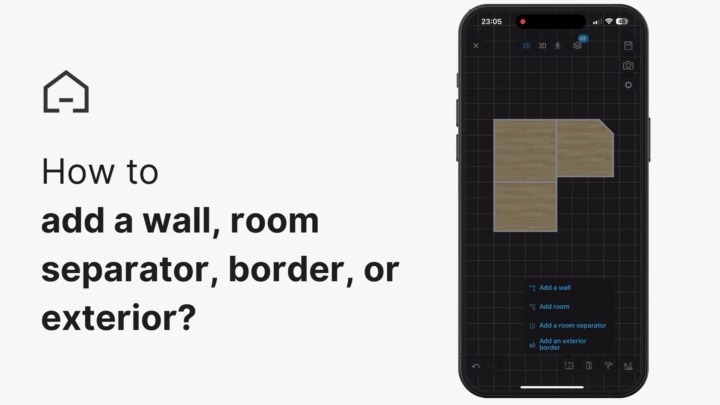
First steps
How to add a wall, room separator, border or exterior on HomeByMe mobile app?

Tutorials
How to delete my 3D house project?

Tutorials
How to add a story to a floor plan?

Tutorials
3 ways to start a project and create your 3D plans!

Tutorials
How to decorate a room?

Tutorials
How to create 360° images?

Tutorials
How to duplicate a project?

Tutorials
Making my first move: the floor plan

Tutorials
How to use generic products?

Tutorials
How to change language?

Tutorials