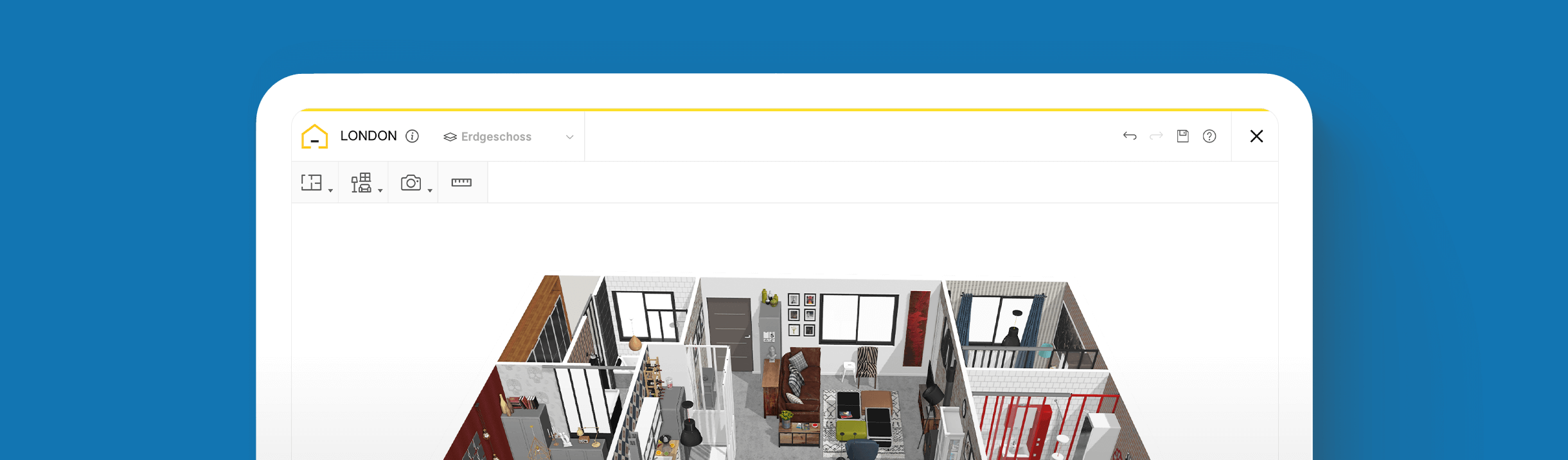Mastering Virtual Staging: How to DIY with 3D Design Magic

Create your perfect home designs in 3D
Try it in your virtual home
Be sure your furniture is perfect before getting things real
Discover the benefits of virtual staging and how to create your own using drag-and-drop 3D home design software.
In the ever-evolving realm of real estate, where every click and glance matters, a game-changing trend has emerged– virtual staging. Whether you’re an astute interior designer, a savvy real estate agent, or simply someone intrigued by the fusion of design and technology, virtual staging is an invaluable tool that’s transforming these industries. Below, we dive deep into the world of virtual staging, uncovering its immense benefits and shedding light on how to embrace the art of DIY staging using innovative 3D home design planners. These powerful apps allow you to not just visualize, but virtually step into the possibilities of a space, and redesign it as you need. Read on to see how you can create immersive, jaw-dropping virtual staging that lets potential clients, buyers, or tenants experience a property’s true potential before even setting foot inside.
Virtual Staging Software: Crafting Digital Marvels
In the dynamic world of real estate and interior design, where images speak volumes and first impressions truly matter, virtual staging software emerges as a powerful instrument. It ignites the imagination and revolutionizes the way properties are showcased today. It’s like giving potential buyers or clients a backstage pass to explore, engage, and envision themselves in a space, all from the comfort of their screen no matter where they are.

Benefits of Virtual Staging: Beyond Aesthetics
Virtual staging isn’t just about creating appealing images; it’s about shaping the way properties are perceived in the digital age. Below, we break down the benefits of virtual staging to show just how effective and efficient it can be.
Cost-Efficiency
Traditional staging involves physical furniture, decor, and staging fees. Virtual staging eliminates these costs, making it a very cost-effective solution.
Time Efficiency
Imagine the turnaround time of furnishing a space physically versus virtually. Virtual staging accelerates this process, allowing properties to hit the market faster.
Customization
Tailor the design to your target audience, showcasing different styles, layouts, and color schemes to appeal to diverse preferences.
Visualize Potential
Empty spaces can be hard to visualize. Virtual staging brings the potential of a space to life, helping potential buyers and clients see how it can be utilized for their lifestyle.
International Appeal
For properties with international buyers, virtual staging eliminates cultural differences in taste by providing neutral, universally appealing designs.
Versatility
Change the decor, layout, or style with a few clicks to accommodate multiple buyers’ profiles without having to move a single piece of furniture.

DIY Virtual Staging: From Vision to Virtual Reality
While professional virtual stagers offer expertise, those with a knack for design and an eye for detail can venture into DIY virtual staging. Here’s a glimpse of how you can create professional virtual stagings using a 3D home design planner like HomeByMe.
Let's walk through the process step-by-step:
1 Step 1. Create an accurate representation of the property
Begin by inputting the property’s dimensions into HomeByMe’s user-friendly interface.
Lay the foundation of the space with walls, windows, and doors using the Build tab in the toolbar to mirror the property accurately.
Alternatively, upload a blueprint or use room templates to piece together the floor plan. Adjust the measurements accordingly.
2 Step 2. Find furniture and decor for the space
Navigate to the Furnish tab and dive into the extensive selection of furniture, decor items, and fixtures.
Choose pieces that mirror the property’s style and your target audience’s preferences.
To find a certain item or style, such as contemporary or traditional, simply filter the search bar to see the selection available.
3 Step 3. Drag and drop chosen items into the virtual floor plan
Embrace your inner designer by dragging and dropping items into the floor plan.
Play around with different concepts by moving pieces around to see what looks best and what optimizes the flow and ambiance.
Copy and paste items to reuse elsewhere or create multiple versions to compare ideas.
4 Step 4. Experiment with materials and texture customization
Infuse character into the design by modifying the colors, patterns, and textures of the furnishings.
Experiment with any elements – from flooring to wallpaper – to capture the tactile essence of the property.
5 Step 5. Set the mood using light fixtures and simulations
Play with HomeByMe’s light fixtures and settings to mimic natural and artificial light.
Use the Studio Photo feature to adjust the intensity, warmth, and peripheral ambiance of light to capture the perfect mood and showcase the property under different lighting conditions.
6 Step 6. Create a 360 degree view and virtual tours
Once it’s done, create comprehensive 360-degree views and virtual tours that guide viewers through the staged property interactively. Viewers can walk through as if they were there, analyzing and engaging with the space from every angle.
Virtual staging, powered by the innovation of 3D design, has transformed the way we present properties. It reaches far beyond aesthetics, offering a cost-efficient, customizable, and versatile solution that resonates with the fast-paced demands of the real estate and interior design industries. With platforms like HomeByMe as your creative partner, you can craft virtual experiences that showcase a property’s potential in a myriad of styles for different audiences. Try it today!
You may also like...
Explore the essentials to perfecting home stating, and how 3D home design tools offer endless possibilities to create flawless designs.
Create your perfect home designs in 3D
Try it in your virtual home
Be sure your furniture is perfect before getting things real
Become a Virtual Staging Expert