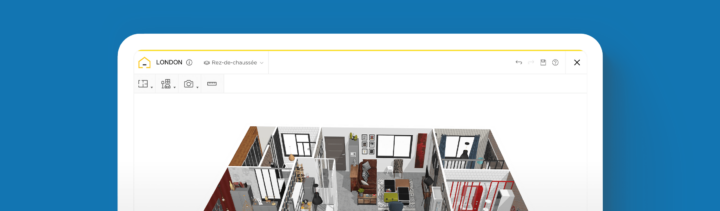How to Elevate Home Office Decor with Expert Insights and 3D Design

Design your Home Office easily
Try it virtually and show it in 4K
Be sure everything is flawless before starting the work
Looking for home office decor ideas that can elevate your workspace? Find practical and stylish tips, and how to tie them all together with 3D design tools.
The home office has transitioned from a functional necessity to a space that blends productivity and personality. If you’re an interior designer seeking to wow clients or a DIY homeowner with a penchant for decorating, this article unlocks the fundamentals of creating superior home office setups. We’ll explore the art of home office design, innovative home office decor ideas, and the finer points of creating an inviting workspace.
We also dive into the powerful world of 3D tech, showing you how these game-changing tools can maximize creativity and potential. Whether you’re working on projects for clients or upgrading your own workspace, these insights can empower you to create a home office that effortlessly combines functionality and style, all with a little help from 3D tech.
Mastering Modern Home Office Design
Creating a modern home office design is not just about aesthetics– it’s about creating an environment that enhances efficiency and reflects individuality. Here are essential factors that will help you achieve this:
Location Matters
Choose a quiet and well-lit corner of the home where distractions are minimized. If space is tight, look for nooks or underutilized areas that can be used. Ensure adequate electrical outlets and connectivity are possible for your devices. Wall-mounted desks or fold-down desks are also excellent options that can save space.
Ergonomic Essentials
Invest in an ergonomic chair and desk. The chair should offer proper lumbar support, and the desk should be at an optimal height. Consider an adjustable standing desk for versatility.
Functional Layout
Understand the day-to-day operations of your client during their workdays and arrange the layout to facilitate a productive workflow. Ensure easy access to frequently used items like the printer, phone, or reference materials.
Ample Storage
Incorporate storage solutions like shelves, cabinets, or drawers to keep the workspace organized. Label folders and use storage boxes to categorize documents, making them easy to locate. In small interiors, use as much vertical space as you can.
Task Lighting
Natural light is ideal, but if that’s not possible, choose task lighting that illuminates the workspace without causing glare or shadows. Consider adjustable desk lamps or pendant lights.

Innovative Office Decor Ideas: Infusing Creativity into Your Workspace
Creating an inspiring and functional home office goes beyond furniture and layout – it’s about cultivating an environment that nurtures creativity and productivity. Here are some excellent office decor ideas to transform any workspace:
Gallery Wall of Inspiration
Dedicate one wall to a gallery of inspiration. Frame motivational quotes, personal artwork, and snapshots of cherished memories. This visual feast will help to ignite your – or your clients – creativity.
Biophilic Design
Embrace biophilic design by incorporating nature into the workspace. Add potted plants, a miniature indoor garden, or a living wall. The presence of greenery not only purifies the air but also promotes a calming atmosphere.
Chalkboard Wall
Transform one wall into a giant chalkboard wall. It’s perfect for jotting down ideas, notes, or to-do lists. Plus, it adds an element of interactive creativity to the home office.
Personalize Corkboard
Create a corkboard filled with vision boards, project timelines, and inspirational clippings. This functional decor piece promotes organization while adding a personal touch.
Vintage Charm
Introduce vintage elements like an antique desk, retro chair, or vintage typewriter. These pieces not only exude character but also inspire nostalgia and heighten the visual interest of the space.
Geometric Patterns
Incorporate geometric patterns into the decor through rugs, wall art, or decorative pillows. Geometric designs add a contemporary flair to the home.
Textured Touches
Introduce texture through textiles like cushions, throws, and rugs. Textured elements enhance comfort and also add depth and dimension to the decor.
Personalized Bookshelf
Arrange a bookshelf with a mix of books, personal artifacts, and decor pieces. It’s a great way to showcase personal interests and passions while creating separation between the workspace and living areas.

Elevating Home Office Decor with 3D Floor Planners
Let’s explore the remarkable capabilities of 3D home design software that simplifies and enhances interior design projects, including home office decor. Below, we guide you through the steps of how to use the HomeByMe platform to create captivating home office decor ideas:
Steps to elevate your home office decor project
1 Step 1. Initiate your home office decor project
Begin by signing up for a free account and initiating your home office project by following the prompts.
Select “Home Office” as your project type to kickstart the platform.
2 Step 2. Create and customize the layout of the workspace
Using intuitive tools and features, tailor the workspace in the 3D home planner to reflect the exact layout.
Utilize the room templates or the Build feature to add walls and draw the home office floor plan. Input exact measurements to maintain an authentic and precise representation of the space.
This step is essential for keeping everything to scale.
3 Step 3. Browse the vast selection of home office furniture and add items to the layout
Use the toolbar to navigate to the online library of furniture under the Furnish tab. Explore the wide selection, or narrow the search to explore all of the home office items available.
Experiment with multiple sizes and styles of desks, chairs, storage solutions, and more.
Then drag items into the floor plan.
4 Step 4. Focus on customizing and personalizing the space with decor
Dive into the world of customizations. Fine-tune every detail of the home office decor by exploring the Decorate tab in the toolbar. Select paint colors, wallpaper, textures, flooring, rugs, and more that resonate with your client’s personal style.
Filter to find a particular theme such as contemporary or vintage.
5 Step 5. Find and add different lighting fixtures
Lighting plays a pivotal role in a well-designed home office. Test out a range of fixtures, from modern pendant lights to practical desk lamps that can be adjusted when needed.
Alter the different levels of intensity and even the temperature of the light to reflect the space and create the perfect ambiance for the workspace.
6 Step 6. See it in 3D and go on a virtual tour of the home office
Click on the 3D view to see your home office layout and design spring to life with a realistic format. To explore it from an even more in-depth perspective, click on the footprints view to step into the design and move through it.
These features let you immerse yourself in the design to see and feel it out up close.
Change or edit the details and layout before moving forward and sharing it.
7 Step 7. Share your design with the world
When you’re happy with the final result, share the home office design project with your team, clients, friends, or family.
The platform’s collaborative features facilitate clear and effective communication that makes it easy to show off your ideas clearly.
8 Step 8. Export and present your design
Export high-quality 3D images and videos of your home office design, including virtual tours. These professional-grade visuals are invaluable for presentations to clients or for your personal reference.
You can showcase your design in the best possible light and make informed decisions to keep clients more than satisfied.
With powerful 3D floor planners like HomeByMe, the process of creating exquisite home office decor and designs becomes an enjoyable and efficient experience.
Its precise tools, extensive furniture library, and realistic 3D visualization empower anyone to craft a workspace that seamlessly combines functionality and style.
You may also like...
Design your Home Office easily
Try it virtually and show it in 4K
Be sure everything is flawless before starting the work
Make flawless Design plans