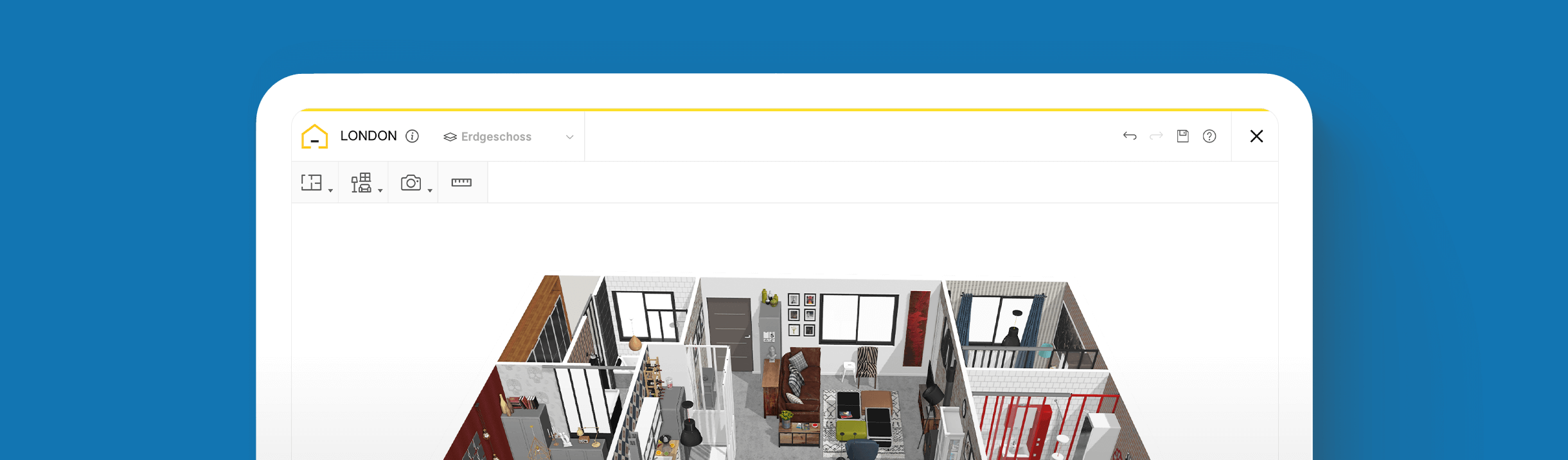Mastering Bedroom Drawing & Design: Tips and Tricks Using 3D Home Planners

Create your perfect home designs in 3D
Try it in your virtual home
Be sure your furniture is perfect before getting things real
Elevate your bedroom design with pro tips, smart layouts, and cutting-edge tech.
Have you ever walked into a bedroom and felt an immediate sense of tranquility and beauty? The kind of space that seems perfectly curated, where every element harmoniously falls into place? If you want to know how to recreate that type of haven, you’re in the right place. In this guide, we’ll peel back the layers of crafting a well-designed bedroom. Whether you’re a professional interior designer or simply planning on sprucing up your own space, we’ll explain how to develop a floor plan, key tips for arranging bedroom furniture, and how to create a bedroom drawing easy and efficiently in 3D. Read on to find out everything you need to know about perfecting the art of bedroom design.
Crafting a Strategic Bedroom Floor Plan
As an interior designer, composing a well-thought-out bedroom floor plan is your first step toward achieving a remarkable bedroom design. Here’s what to consider when creating the initial floor plan for your client.
Understanding Client Needs
Begin by thoroughly discussing your client’s lifestyle and specific requirements. Are they looking for a serene retreat, a functional workspace, or a blend of both? Understanding their needs is paramount.
Space Evaluation
Evaluate the bedroom’s existing layout and dimensions. Take note of architectural features like doors, windows, and any structural elements that could impact your design.
Furniture Placement
Plan the placement of key furniture pieces such as the bed, nightstands, dressers, and seating areas. Ensure a logical flow within the room and prioritize easy access to essential elements.
Zoning
Consider creating distinct zones within the bedroom if it serves multiple purposes. Define sleeping, working, and relaxation areas, ensuring each has its designated space.
Lighting Strategy
Strategize your lighting design early. Determine the ideal placement for ambient, task, and accent lighting to enhance both functionality and ambiance.
Traffic Flow
Ensure that there’s ample space for movement and that the layout doesn’t create bottlenecks or awkward pathways within the bedroom.

Perfecting Bedroom Furniture Arrangement
Being able to expertly arrange bedroom furniture is an art that can transform even the smallest spaces. Here, we delve into this crucial aspect of bedroom design with key tips to perfect your bedroom furniture arrangement.
Focal Point Emphasis
Start by identifying a central focal point. Whether it’s an exquisite headboard, an oversized piece of artwork, or a stunning view, make it the star of the room and arrange furniture to complement it.
Bed Placement
Position the bed carefully. Consider factors like natural light, airflow, and proximity to electrical outlets. Placing the bed against a well-lit wall with easy access to power sources can enhance functionality.
Symmetry and Balance
Strive for symmetry when it makes sense. Pair nightstands on either side of the bed, ensuring they match in height and design to create visual balance.
Spacing
Pay attention to the spacing between furniture pieces. Leave enough room for comfortable movement and easy access to drawers, closets, and other storage solutions.
Multi-Functional Furniture
In smaller bedrooms, explore multi-functional furniture like storage beds, fold-out desks, or wall-mounted units to optimize space without sacrificing style.
Personalization
Encourage clients to personalize their space with meaningful decor. It could be family photos, artwork, or cherished heirlooms. These personal touches infuse character into the design.

How to Compose a Bedroom Design Using 3D Tech
With the key attributes of a bedroom design laid out, let’s explore how to bring it all together using a 3D home design app such as HomeByMe. Here’s how to get started.
Let's walk through the process step-by-step:
1 Step 1. Create a free account and create your bedroom floor plan
After creating your free account with HomeByMe, create the initial parameters and scale of the room to begin outlining the floor plan. Use a room template or add walls to form the structure. Refer to the Build tab in the toolbar to insert windows, doors, and other elements. Edit the measurements so they match the bedroom.
2 Step 2. Find products and materials to furnish the bedroom
HomeByMe has an extensive catalog of materials, paint colors, furniture, decorations, and more. This provides a vast selection of items to choose from for styles, sizes, and brands. Whether your design leans toward classic elegance or modern minimalism, you’ll find the perfect pieces by utilizing the Furnish tab.
3 Step 3. Change the placement of furniture and try different styles
One of the standout features of 3D planners is their flexibility. In HomeByMe, you can change the placement of any items by dragging them around or altering their size. To find and test out unique combinations or styles, filter your search and see how each item transforms the bedroom space.
4 Step 4. Customize the details of the bedroom
Go even further and hone in on the details of the bedroom using the Decorate tab. Customize the colors, textures, and decor to invite a personalized design that matches your client’s unique tastes and preferences.
5 Step 5. Create the ideal lighting atmosphere
Master the lighting and ambiance of the bedroom by adding various lighting fixtures, from wall sconces to table lamps to eye-catching statement fixtures. Set the desired temperature and light intensity to perfect the vibe.
6 Step 6. Click on 3D mode to experience the magic
HomeByMe’s 3D visualizations bring your bedroom design to life with breathtaking realism. Explore different angles up close and lighting conditions to ensure every detail matches the goals and vision for your client.
7 Step 7. Use virtual reality to share and collaborate
Share your ideas and design with clients and colleagues via virtual reality. They can step into the virtual bedroom design to experience it immersively. This is the best way to make sure a successful outcome is achieved that they will love.
8 Step 8. Save, print high-res, and revise
Save multiple versions of your design, and print out high-res snapshots to keep on file. If you need to go back and revise anything, you can do so and make changes in real-time to keep the workflow streamlined and efficient.
By following these steps and leveraging HomeByMe’s user-friendly interface and powerful features, you’ll be well on your way to drawing bedroom, easy and effortlessly and designing the bedroom of your client’s dreams. It’s the perfect companion to bring your all your designs to life in exquisite detail.
You may also like...
Explore the essentials of bedroom drawing and how 3D home design tools offer endless possibilities to create flawless designs.
Create your perfect home designs in 3D
Try it in your virtual home
Be sure your furniture is perfect before getting things real
Make flawless Design plans