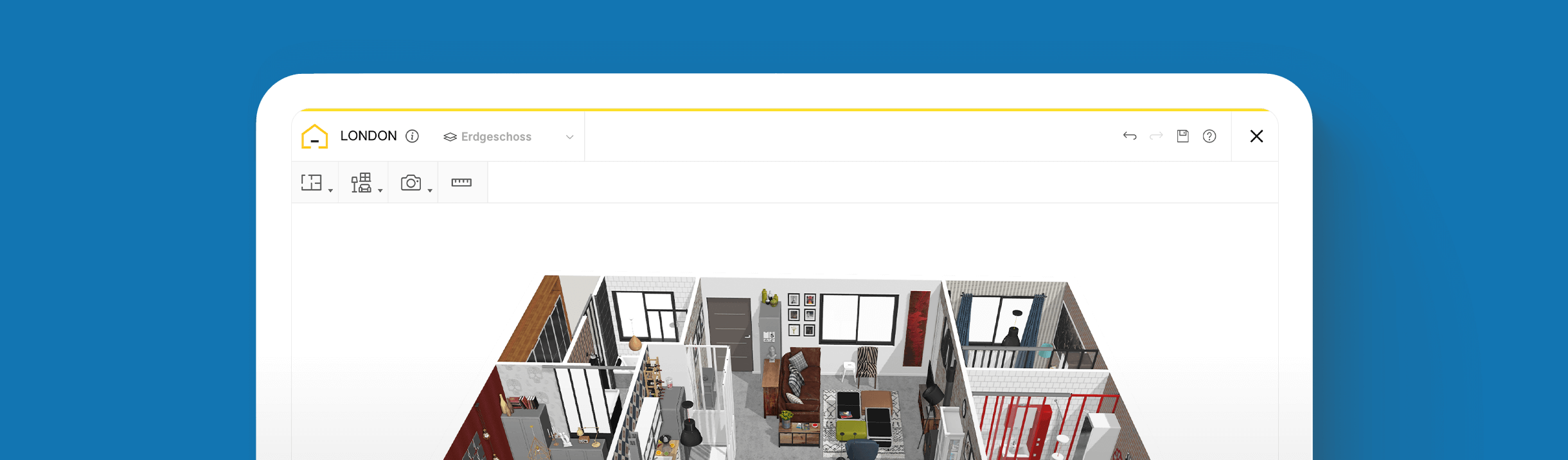How to Design Home Layouts?

Create your perfect 3D Home
Visualise your virtual Home
Be sure your furniture is perfect before getting things real
Eliminate uncertainty when designing your home by using the HomeByMe floor planner. It’s free to use and available online, so you can start creating your home layout today.
Want to take the stress out of developing a home layout design? Use the HomeByMe floor planner tool to generate an accurate visualization of your entire home without any experience or training. You’ll start by creating a 2D overview of your property.
Then converting it into a 3D illustration, you can watch it come to life as you add and build out the details room by room. Select what colors, furniture and décor you want add to your home, and take a virtual walkthrough to experience how it appears inside. It’s the easiest and most efficient way to plan home projects with detailed graphics that exhibit your ideas.
How to Use a Home Layout Planner
HomeByMe makes it possible for anyone to produce a scaled diagram of a home layout. You can customize every detail, from the spacing and flow between different areas to the colors that will create the appropriate vibe in a room. Decide where to place furnishings that are useful and stylish, or which décor pieces will compliment your palette and scheme.
Your priorities can be customized in the interior and exterior to build your home for your lifestyle. As a result, you’ll be able to maximize the use and satisfaction of your space. These guidelines below will show you how to use the home layout planner.
How to use the home layout planner
1 Make a 2D Overview
Whether you are focusing on a specific floor or room, measure the walls, doors, windows and other essential features that encompass it.
If you’re planning the layout of your entire home, take measurements for the whole structure, or upload a floor plan if you have one available.
Once you have the measurements, draw in each of the foundational features. Prefer not to manually draw in the walls? In the HomeByMe toolbar, you can choose the automated room shapes instead to form the basic design of your place.
Modify the measurements so they are true to the actual size and scale of your home.
2 Add Features to Your Space
After making the 2D outline, switch the viewpoint to 3D and begin adding in the features that will transform your house into your home.
Start with the main features like the flooring, stove, fridge, countertops, shower, and other staple items that generally have to stay in a designated spot.
Next, build out the other elements, like tiling, paint colors, hardware, tables, chairs, couches and other pieces of furniture.
To make it truly tailored to you, explore the catalog for all sorts of decorative accessories that you can place into your virtual home, like plants and wall decor.
3
Explore Your Floor Plan Using Augmented Reality
Step into your home layout at any point during your design process with a VR headset or switching your viewpoint. You can analyze the style and décor in each room to make sure they are just right.
Navigate through your kitchen to see if there’s enough space to move around or where the best spot is to place the bed in your guest room.
While you’re standing virtually in your newly designed home, you can add items at the same time to improve or alter the layout. And when you’re on-the-go, you can create, edit, and view your home plans at any time.

Free Home Plan Design Made Easy
Even if you’ve never designed anything before, you’ll be able to generate a free home plan design thanks to this incredibly user-friendly technology. You don’t need any special skills, and you don’t have to download any programs either to get started. HomeByMe lets you click, drag and drop anything into your virtual home.
Or delete and swap out features in a matter of seconds. Whether you’re a novice DIYer or a pro designer, you can benefit from this home floor planner.
Ready to Share Your Home Layout Design?
Got a design that you love and want to share with others? Save and print high-res images of your home layout design so you can showcase clear renderings of it, whether it’s with contractors or designers.
If you’re collaborating with friends or a partner on a project, you can get panoramic images so they can view your concepts from every angle and get a realistic perspective of how it looks.
Having HomeByMe by your side makes the planning and design process enjoyable for you, while streamlining it for everyone involved. If you’re struggling to come up with ideas for a particular area of your home layout, visit our inspiration corner.
Our expert designers have created a myriad of stunning designs for every style and space. Find ideas for modern bathrooms, farmhouse kitchens, cozy living rooms, Scandinavian inspired bedrooms, and so much more.
You may also like...
Use HomeByMe to design the perfect project for your home.
Create your perfect 3D Home
Visualise your virtual Home
Be sure your furniture is perfect before getting things real
Get started!