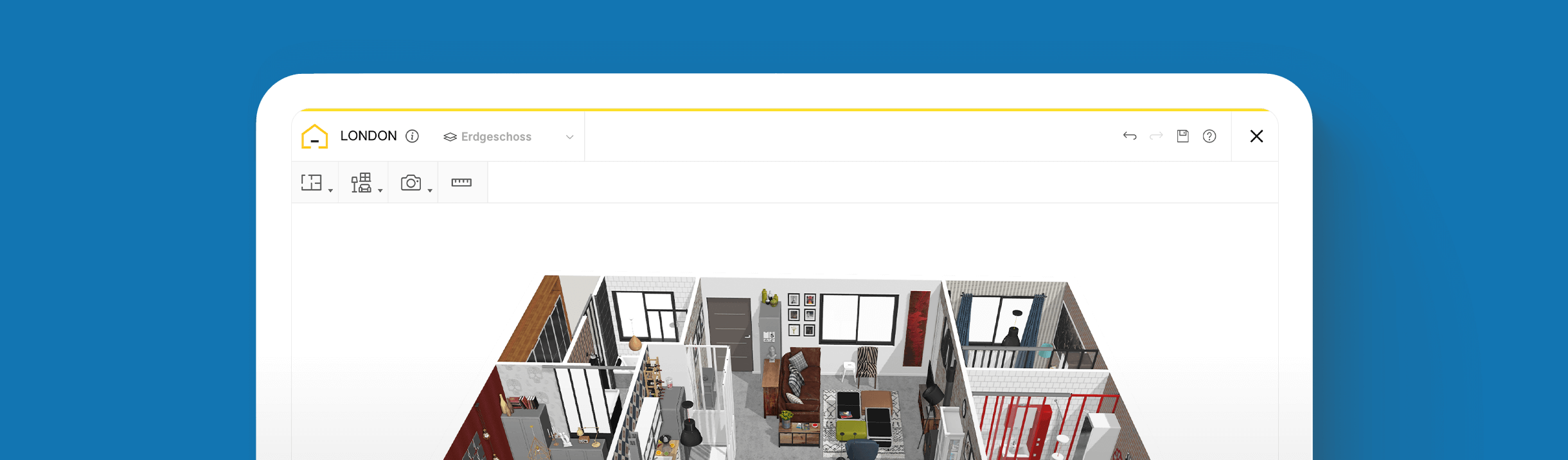Designing the Ultimate Gaming Room: From Ideas to Reality with 3D Home Design

Test different layouts and decorations easily
Explore the area in 3D to better define the project
Create quality renderings to share your ideas
Discover how to seamlessly turn gaming room ideas into reality with the aid of free 3D home design platforms.
In the world of interior design, there’s a captivating trend that’s capturing the hearts of modern homeowners, DIYers, and professional interior decorators: the gaming room. Imagine a space where entertainment meets creativity, where pixels and paint collide to create a unique haven for gamers and family members at home. Below, we break down the realm of gaming room design, exploring exciting ideas, optimal setups, and inspiring decorating choices to make it a fun and stylish looking space. We’ll unlock the secrets to planning, building, and embellishing your ideal gaming room using advanced 3D home design planners that make it easy to see, design and implement plans with total confidence.
Creative Gaming Room Ideas to Transform Your Space
When it comes to designing the perfect gaming room, the possibilities are as vast as the virtual worlds you explore. Here are some imaginative gaming room ideas that will make your design truly stand out:
Multi-Functional Retreat
Optimize the space by incorporating multi-functional elements. Consider a gaming-meets-study room by integrating a sleek gaming setup with a cozy reading nook. This versatility ensures you make the most of the available space.
Retro Revival
Pay homage to classic games with a retro-inspired gaming room. Think vintage posters, old-school consoles, and pixelated artwork. Infusing nostalgia into your design adds a unique and timeless touch to your gaming haven.
Minimalist Chic
For those who prefer sleek sophistication, a minimalistic gaming room can be a breath of fresh air. Streamlined furniture, neutral colors, and clean lines create a serene ambiance that promotes focus during intense gaming sessions.

Gaming Room Paint Ideas for Immersive Designs
The color palette you choose can impact the entire vibe of the gaming room. So, choose wisely. To guide you, here are some gaming room paint ideas that resonate with different gaming moods:
Energetic Vibrance
Opt for bold and vibrant colors such as electric blue, neon green, or fiery red. These energetic hues invigorate the space, infusing it with the dynamism of your favorite action-packed games.
Soothing Neutrals
Neutral tones like grays, whites, and earth colors create a calming backdrop for immersive gaming. These colors promote concentration and let the visuals of the games take center stage.
Futuristic Fusion
Dive into the future with metallic tones like silver, chrome, and deep-space blacks. These shades evoke the feeling of being in a high-tech gaming hub, ready for interstellar adventures.

How to Plan a Gaming Room Setup with 3D Home Design
Once you’ve chosen a captivating gaming room idea, it’s time to create the design through a well-structured setup. Here’s a general guide on creating your ideal gaming room setup with a 3D home design planner, like HomeByMe:
Let's walk through the process step-by-step:
1 Step 1. Create a free account, measure and outline the space
After creating your free HomeByMe account, carefully measure the dimensions of the room. Input these into HomeByMe’s 3D platform to set up the perimeters.
Form the outline by using a room template, importing a blueprint, or manually adding walls. Use the “Build” tab in the toolbar to insert windows, doors, and other structural components.
2 Step 2. Choose your gaming essentials from the online catalog
Whether it’s a gaming desk, chair, monitors, or any additional items, you can find everything in the online catalog to add gaming essentials to your floor plan.
Navigate to the “Furnish” tab and play with numerous furniture arrangements to piece together a layout in the 3D planner.
Click and drag items around until you find the best layout that optimizes space and comfort.
3 Step 3. Integrate gaming technology into the floor plan
3D planners let you design the space down to the smallest details, so take advantage. For tech integration, place the gaming console, PC, or other devices strategically to ensure easy access to power outlets and cable management.
4 Step 4. Find the best lighting to balance the vibe and visuals
Lighting plays a fundamental role in setting the vibe and enabling gamers to play without being interrupted by glares or a poorly lit room.
Use HomeByMe’s lighting features to add and experiment with different designs and placements to achieve a balance between ambient, task, and accent lighting.
Take it a step further with the Studio Photo feature to adjust the light intensity and temperature to make sure it’s just right.
5 Step 5. Add personal touches with decorative elements
Make the gaming room truly personalized and unique by incorporating decorative elements like posters, shelves for collectibles, and cable organizers to maintain a tidy room. Find a wide range of options in the “Decorate” tab.
6 Step 6. Get immersive with your design and share it with others
Go on an immersive tour through your new gaming room design by switching view modes. With VR capabilities, you can walk through and discover how every feature of your design looks and works together from a first-person perspective.
When you’re satisfied, share it with the world, or get high-res prints to use as visual blueprints. You can also view all the materials and products used so you know what to purchase to obtain the exact design in real life.
With a wealth of ideas to choose from, an optimal setup that enhances gameplay, and a 3D platform to design with, creating an immersive haven for gaming enthusiasts becomes fun and more efficient than ever. The advanced capabilities of 3D home design planners like HomeByMe are truly game-changing when it comes to developing comprehensive plans and designs for any room at home. Try it today to dive into the world of 3D design and watch your gaming room come to life while you create it.
You may also like...
Get all the tips you need to make the best gaming room layout in your HomeByMe project.
Test different layouts and decorations easily
Explore the area in 3D to better define the project
Create quality renderings to share your ideas
Get your Home projects done!