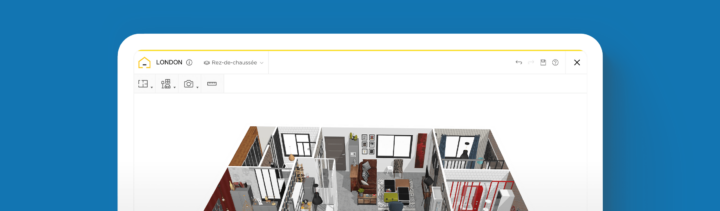How to design your Home in 3D with HomeByMe?

Create your floor plan, to scale, quickly and easily
Furnish your floor plan using AR and VR technologies
Share panoramic views and HD images of your design
Are you planning a new home design or a remodel? Discover all of HomeByMe’s features to help you get the most out of your project.
Any home improvement project involves a planning and design phase. If you are launching a home remodel or designing and styling a new home, a floor plan can help you to visualize your ideas and make better decisions. Floor plans offer an overall view of a home, including interior decorations, outdoor features, measurements and other technical information, to assist with your project management. Discover all the features HomeByMe has to offer, and create the best possible floor plan for your project!
Create a Floor Plan
Are you planning a home remodel or designing a new home? Consider using an online floor plan software, such as HomeByMe, to design your dream home and visualize it in 3D.
Our user-friendly software is so intuitive that anyone can create their own floor plan in the space of a weekend – no design experience necessary! Experiment with the layout and style of your home, selecting furnishings from our product catalogue, to decorate your project according to your taste. If you are short on time, our Floor Plan Creation Service can create your floor plan from a rough sketch. Find out how you can use HomeByMe to create your own floor plan today.

2D Floor Plan
A 2D floor plan is the starting point of your home design project, creating an outline of your home and providing the foundation for your design. 2D floor plans offer an overview of your property, including both the interior design and the garden areas. They include important information such as measurements and room labels, which are useful to have on hand during meetings with suppliers or building contractors. Plan and manage your project from start to finish, with the help of a 2D floor plan. Get started by following our step-by-step guide to creating your own 2D floor plan.

3D Floor Plan
It’s never been easier to create your own high-quality 3D floor plan, in your free time! Instead of hiring a professional designer, HomeByMe’s intuitive online software enables you to create and furnish your own 3D floor plan in the space of a weekend.
Select from an array of brand-name and generic products to furnish and decorate your project in your preferred style. Take a virtual walkthrough of your home, viewing your design from all angles, as you make modifications to the layout and decor. Learn how to create your own 3D floor plan and decorate your 3D Floor plan to ensure that you make the best choices when furnishing your home.

HD images
Showcase your unique design by producing HD images of your project, which can be printed or shared online. HomeByMe’s advanced 3D rendering technology allows you to create realistic HD images of your project, to illustrate how your design will eventually look in real life. Let us guide you through the process of creating 3D HD images, to present your interior design project from the best angle.

360° images
Create and share panoramic images of your favourite rooms in your HomeByMe project, to offer an interactive viewing experience to your friends and project partners. Visualize your design from all angles, using your computer, smartphone or tablet to zoom and rotate. 360° images allow you to project yourself into your design, making interior styling decisions so much easier! Follow our simple steps to create your own 360° images with HomeByMe.

Live Floor Plan
Discover every inch of your new home with HomeByMe’s Live Floor Plan, an interactive viewing mode, which allows you to take a virtual walkthrough of your 3D floor plan. As you switch to the first-person viewing mode, and move your avatar through your home, our advanced 3D graphics move seamlessly with you. Test the circulation within your home and imagine yourself in your new space, as you continue to make modifications to your design.
Find out how you can take a virtual tour of your Live Floor Plan.

Augmented Reality
Furnish your home with Augmented Reality! Take the stress and indecision out of furniture shopping by visualizing your favourite pieces in your home, before making any purchases. Our AR application allows you to use your iPhone or iPad to select products from the HomeByMe catalog, then scan your room and view the selected furniture, to scale, in your home. Take a photo within the app and share it online with friends for a second opinion! Learn more about how you can use Augmented Reality to design your home.
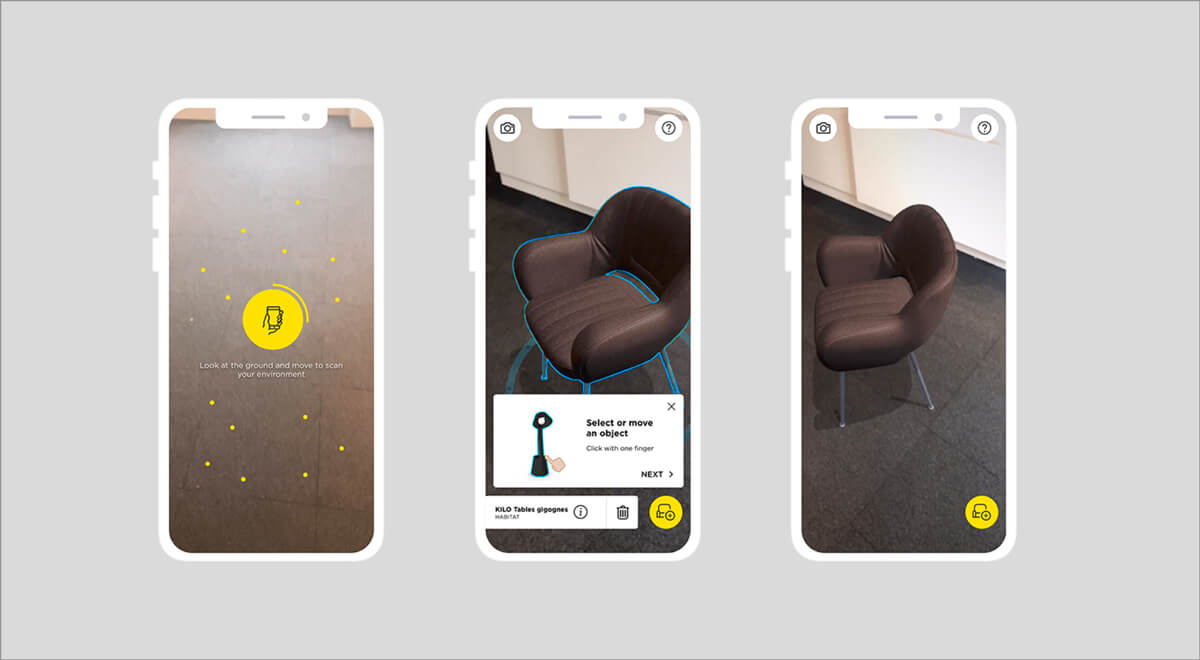
Virtual Reality
Elevate your design experience, by using Virtual Reality to create and furnish your floor plan. Fitted with a VR headset, you can immerse yourself in your design, visualizing your project from all angles. Style and decorate your home by inserting life-size products from our catalog, whilst virtually standing in the room. Find out how you can use VR to design and walkthrough your HomeByMe project, for a truly interactive experience.

HomeByMe mobile application
Take your project anywhere! Find inspiration or edit your project whenever and wherever you want! As soon as an idea pops into your mind, grab your mobile phone and add it to your project. It’s quick and easy, all your projects are right in your pocket!
Learn more about the HomeByMe mobile application
If you’re having trouble getting started, you can find ideas for your site plan in our Inspiration page. Visit industrial-style lofts, farmhouse kitchens, minimalistic scandinavian living rooms, vibrant bohemian bedrooms, and sleek, modern bathrooms to help get your ideas flowing.
You may also like...
Map out your dream home design or plan your home remodel using HomeByMe to draw and visualize your design in 3D.
Create your floor plan, to scale, quickly and easily
Furnish your floor plan using AR and VR technologies
Share panoramic views and HD images of your design
Need help from a professional?
Relax while our Interior Design Service plans your redesign project for you. Let them handle your new decoration!

Design your home now!