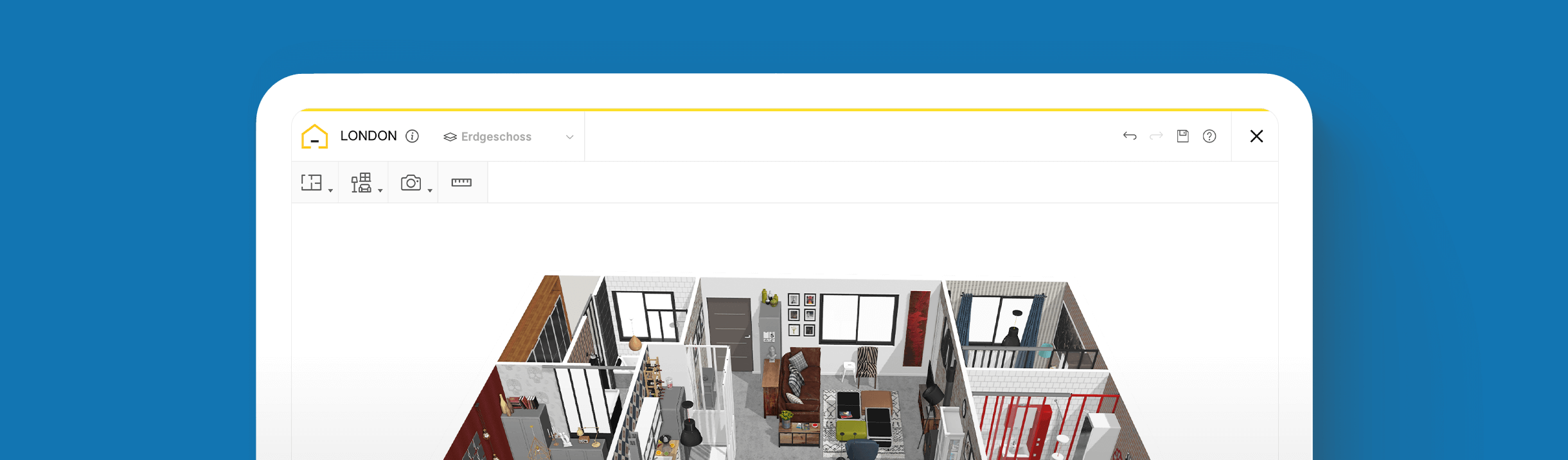Mastering the Art of House Sketches: From 2D to 3D Brilliance

Create your perfect home designs in 3D
Try it in your virtual home
Be sure your furniture is perfect before getting things real
Discover the tools and techniques for creating detailed house sketches using intuitive digital platforms.
In the digital realm of 3D house sketching, design visions take vivid and immersive forms. Whether you’re a seasoned interior designer or an aspiring architect, the art of crafting a 2D or 3D house sketch is a gateway to transforming your ideas into a digital blueprint. In this article, we explain the intricacies of house sketching within 3D home design planners. With the support of innovative technology and features, your sketching process will be effortless, allowing you to visualize, refine, and breathe life into your architectural and interior design projects. Get ready to immerse yourself as we lay out the essential tools, techniques, and tips that will make your house sketching endeavors a satisfying and successful venture.
The Advantages of a 3D Digital House Sketch
In the world of interior and architectural design, the shift towards digital house sketching has brought about a revolution in efficiency and precision, rendering traditional hand-drawn methods a thing of the past. Here, we explore why 3D house sketching is not only the future but the present choice for designers and architects alike.
Precision and Accuracy
Unlike hand-drawn sketching, which may suffer from human error and inconsistencies, 3D house sketching ensures meticulous precision. Every line, angle, and measurement is exact, resulting in an error-free blueprint.
Realistic Visualization
With digital sketching, you’re not just drawing lines – you’re creating a lifelike representation of your vision. This enables you to see a design as it will appear in reality, eliminating any surprises during construction.
Time Efficiency
The digital realm operates at the speed of thought. 3D tools allow for swift adjustments, revisions, and experimentation. What once took days or weeks can now be accomplished in mere hours.
Streamlined Collaboration
These sketches can be easily shared with collaborators, clients, or team members, fostering seamless communication and collaboration. Everyone involved can visualize the design from the same blueprint.
Cost Savings
The efficiency of 3D sketching often translates to cost savings. Fewer mistakes, less rework, and faster project timelines can lead to reduced expenses.
Creative Freedom
These advanced tools open up a world of creative possibilities. Experiment with different styles, materials, and layouts without the constraints of physical limitations.
Sustainability
Going digital means reducing the use of paper and other materials, contributing to a more sustainable process too. It’s a win-win for both your projects and the environment.

Mastering the Digital Blueprint – Key Principles for Creating Your 3D House Drawing
When it comes to house drawing, understanding and applying core principles is fundamental to creating designs that are not only visually appealing but also functional and efficient. These principles, tailored for the digital age, ensure that your house drawings, whether for professional or personal use, embody both aesthetics and practicality. Below, we explore the essential principles that guide the art of digital house sketching.
Clarity of Design Intent
Every line and detail in your house sketch should clearly convey your design’s intent. The sketches should leave no room for ambiguity, ensuring that your vision is easily comprehensible.
Accurate Scaling
Maintain precise scale and proportion in your digital sketches. This accuracy ensures your designs are visually appealing, and also practical and applicable in the real world.
Comprehensive Detail
Go beyond the basics. Document intricate details like materials, finishes, and fixtures in your digital drawings to create a comprehensive blueprint.
Contextual Thinking
Consider the broader context in which your design will exist, accounting for surroundings, climate, and user needs to ensure your creation harmonizes with its environment.
Realistic Visualization
Leverage digital tools to provide realistic 3D renderings and immersive virtual tours to clients and collaborators. This brings your designs to life and fosters a better understanding of the set vision.

How to Create a 3D Illustration House Sketch
Now that we’ve explored the principles of house sketching, let’s dive into the practical steps of creating a captivating and precise 3D illustration house sketch using HomeByMe. This user-friendly platform boasts a plethora of features that streamline the process. Here’s a step-by-step guide to harnessing the full potential of these tools for your interior design projects:
Let's walk through the process step-by-step:
1 Step 1. Start your project by launching the dashboard and setting the dimensions
Begin by launching HomeByMe and creating a new project. Choose your preferred measurement units and set the scale for your sketch.
2 Step 2. Create the basic structure of the house
Start with the foundation. Go to the Build tab in the toolbar and add walls, define rooms, and specify the dimensions. HomeByMe offers easy drag-and-drop features for walls and partitions, making it a breeze to outline the structure of the house.
3 Step 3. Focus on customization and detailing of the sketch
Dive into customizations by selecting from a wide range of materials, colors, and textures to apply to the walls, floors, and ceilings. Add doors and windows with precise measurements and styles that match your design vision.
4 Step 4. Enhance the sketch with interior furnishings
Enhanced the sketch with furniture, fixtures, and decor items. HomeByMe boasts an extensive catalog of furnishings to choose from. Locate specific brand names and styles by filtering your search. Arrange furniture within rooms by dragging it to achieve the desired layout and flow. Experiment until you find the best arrangement.
5 Step 5. Design with an array of lighting options
Illuminate the design by choosing artificial lighting. Position fixtures strategically to create the desired ambiance in each room. Adjust the time of day to see how natural and artificial lighting affects the look and vibe of the space.
6 Step 6. Preview realistic renderings
Preview your house drawing in immersive 3D, exploring every nook and cranny of your design from various perspectives. These advanced capabilities make it easy to visualize your project as it will appear in reality.
7 Step 7. Create virtual tours and collaborate
Take it a step further by creating a virtual tour. Walk through your digital house sketch, experiencing the design as if you were physically present. Share your project with clients, collaborators, or family members, enabling them to explore and provide feedback in real time.
8 Step 8. Refine and iterate your sketch
Make quick revisions and refinements to your design based on feedback and evolving ideas. Save multiple versions of your project to compare and explore alternative concepts.
9 Step 9. Finalize and produce the documentation
Once you’re satisfied with the digital house sketch, generate detailed floor plans, elevations, and 3D views to document your design comprehensively. These documents can serve as valuable references for builders, contractors, and other stakeholders.
Mastering the art of digital house drawing is more than a skill – it’s a strategic advantage in the contemporary design landscape. The intuitive interface and robust features of 3D home design platforms like HomeByMe, make house sketching a rewarding and efficient process. Whether you’re a budding or experienced designer, this platform empowers you to transform your visions into tangible, visually stunning designs. As you explore the features of HomeByMe, you’ll discover that the possibilities are limited only by your imagination.
You may also like...
A successful home project starts with a plan. Choose the best Design tools to elevate you interior design game!
Create your perfect home designs in 3D
Try it in your virtual home
Be sure your furniture is perfect before getting things real
Make flawless House Sketches