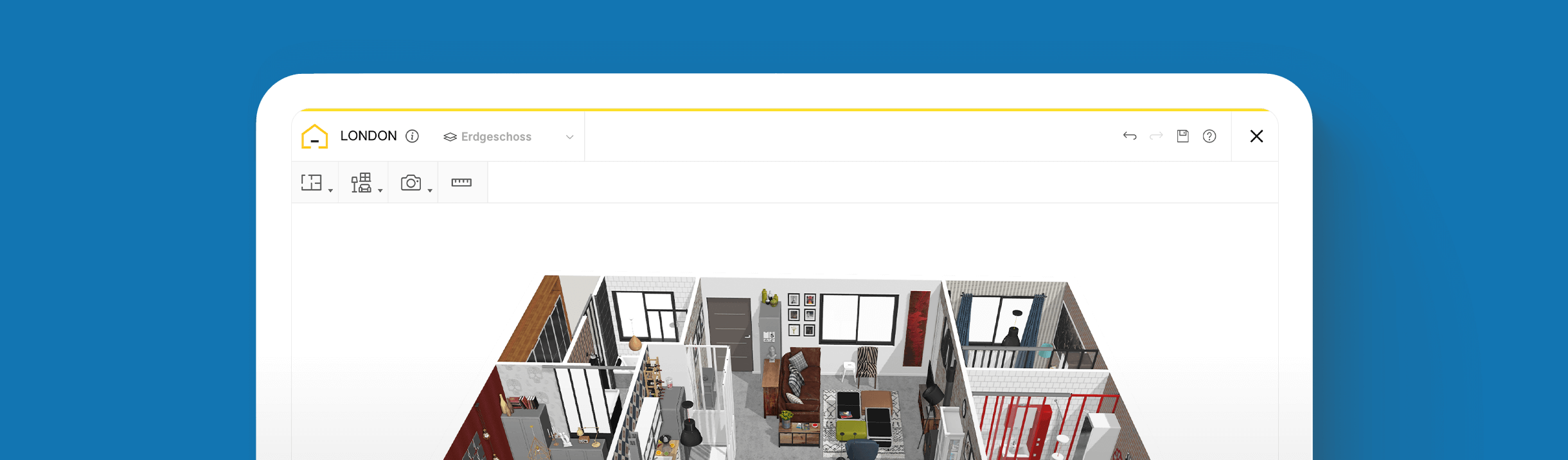How to Use a Kitchen Planner?

Update the style of your home interior
Instantly test different designs and layouts
View your home in 3D before making purchases
Planning a kitchen remodel or to build one from scratch? Find out how you can create a practical and stylish design using a kitchen planner tool to produce accurate and stunning results.
Are you looking for an easy way to create a professional floor plan for your kitchen? Visualize what your dream culinary hub looks like before you begin tearing out cupboards with 3D kitchen planners. You can customize the layout and design using digital tools and a drag-and-drop, three-dimensional platform. Update the backsplash, choose a color scheme, or build an entirely new kitchen from the ground up. No matter the scope of your project, you can make in-depth plans for your kitchen in a virtual setting so you can create a cooking space you’ll love spending time in. Whether a newbie or a home designer, if you’re interested in learning how to use intuitive kitchen planners, we’ve got you covered. Find pro tips and how-to steps below to guide you in achieving the best results for your kitchen.
What is a Kitchen Design Planner?
A kitchen design planner is an innovative software that’s packed with digital tools and features for you to use to create detailed designs. Whether you want to generate simple floor plans or use 3D imagery for a remodeling project, these easy-to-use platforms can meet just about any of your home design needs. Easily draw blueprints with accurate measurements to convey the total area that’s being designed. Then use the vast library of online materials and products to arrange your layout precisely as you want – from kitchen appliances, cabinets, tables, chairs, and more. Each item can be edited, resized, and repositioned as needed. Since everything is accessible online, you can make edits instantly on-the-go, and without any tedious back and forth.
Here are a few examples of what you can use a kitchen design planner for:
- Updating the cabinets
- Creating a breakfast bar
- Adding a kitchen island
- Trying a new color scheme
- Adding new backsplash
- Planning your kitchen lighting
- Trying open shelving

How to Design Your Space Using a Kitchen Layout Planner
To use a kitchen layout planner for your remodel, you’ll start with a basic 2D floor plan to set the foundation of the room. Then you’ll add materials and furnishings to your kitchen in a realistic 3D setting. Here are the basic steps to follow for any kitchen planner you use.
Let's walk through the process step-by-step:
1 Step 1. Create a 2D Floor Plan to Define the Area
A 2D floor plan serves as a general map of your kitchen, helping to define the total area, as well as the components that are comprised within it. Using a kitchen planner, you’ll draw the walls, windows, and doors and connect them as they appear.
As you draw each segment, you’ll notice the measurement tool which can be edited to reflect the exact dimensions of your kitchen layout. Or if you’re designing a kitchen from scratch, this will help you understand the sizing requirements and limitations of your space.
Once the area has been defined in your blueprint, you can use the icons to position other items within it, like appliances.
2 Step 2. Make 3D Visuals for your Kitchen Design
With a simple click, you can view your 2D blueprint in a detailed 3D format and start creating your design with realistic visuals.
So, if you have a small kitchen for example, you could try moving cabinets around or decide what furniture works best. If you need to improve storage and organization, add a walk-in pantry or oversized pull-out drawers to your setup.
Want to see if a bold pattern will look good for the backsplash? You can do that too. You’ll find paint, furniture, and all sorts of products from your favorite brand names to generic, low-cost options – all for you to use and design with.
3 Step 3. Tour, Track Your Spending and Save HD Images
Use the kitchen planner’s 3D features to experience your design virtually and from a first-person standpoint.
When you feel like it’s ready, review a list of items that were used, along with their prices so you can keep track of your expenses.
Save your 3D model kitchen floor plan to use at a later time and get HD images printed to compare or share your ideas.

Making a Plan of Action for Kitchen Makeovers
As one of the most important rooms at home, kitchen makeovers can be the most difficult to plan. Understanding your unique needs and lifestyle is fundamental for succeeding with your design. So, before you dive into your project, consider these key tips that will help you transform your kitchen makeover ideas into a tangible plan of action.
Be Honest About Your Cooking Habits
Do you love to cook meals at home and host formal dinner parties? Or do you get take-out most nights and prefer to keep things casual? Being honest about your cooking style and habits will help prioritize your design choices and ultimately, design a space that serves you best. If you love to cook, lots of counter space should be prioritized. If you love to bake, consider a double oven. For larger families, an additional prep sink could be necessary. It’s all about making it work for you.
Know Your Storage Needs
What about your storage needs? This can also differ drastically based on lifestyle. If you’re a single adult, open shelves could be ideal for a modern and minimal approach. Conversely, for families, large drawers and upper cabinets could be most practical to keep items securely tucked away. Always assess your storage needs before you begin to plan.
Know Your Style
One of the many benefits of using kitchen planners is they can help define your style. Even if it’s a blend of two or more, being consistent with style is key to great interior design. So, whether you love clean and contemporary, vintage, traditional, or something edgy and industrial, you can explore them all through your planner to express your look and use it tastefully in your home.
The best kitchen designs start with a good and thorough plan. The HomeByMe kitchen planner is a simple but powerful app that lets you visualize your ideas and determine what design works best for your kitchen, home, and lifestyle. Try it today and see how easy it is to start designing your home!
You may also like...
Get all the tips you need to make the best kitchen layout in your HomeByMe project.
Update the style of your home interior
Instantly test different designs and layouts
View your home in 3D before making purchases
Draw your Kitchen!