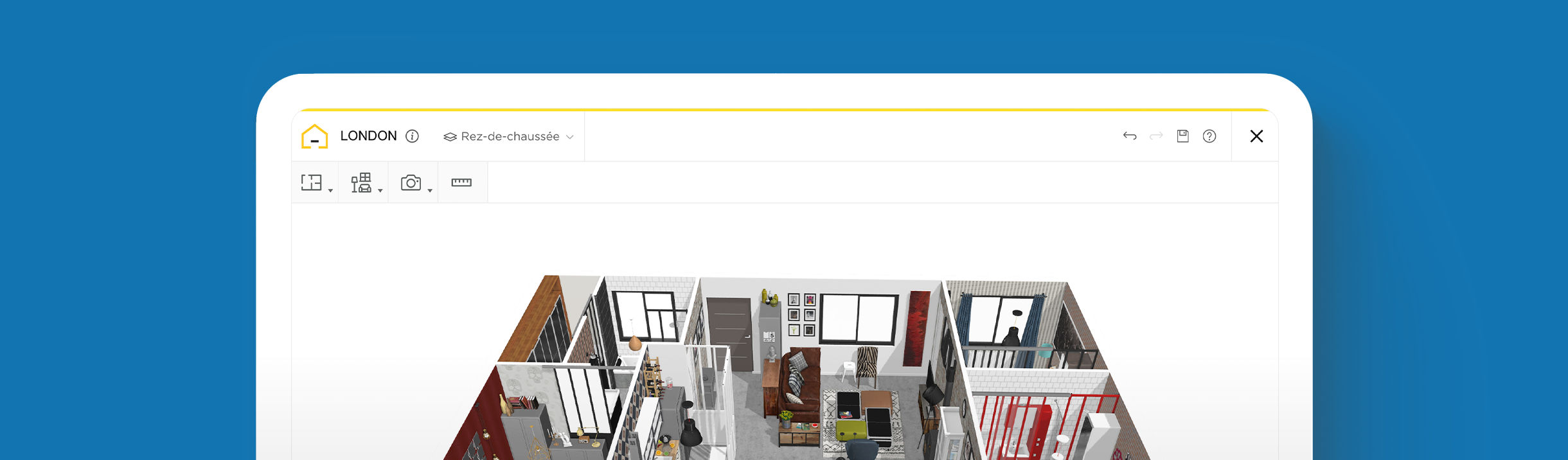How to use floor plan online software?

Create and view your floor plan in 2D and 3D
Furnish your floor plan with brand-name products
Take a virtual walkthrough of your final design
Are you in the planning phase of your home remodeling project? Learn how to create your own floor plan using 3D software.
The HomeByMe floor plan software allows you to draw the layout of your home or office quickly and easily. Choose to create it yourself, with help from video tutorials or let our floor plan creation service do the work for you. HomeByMe floor plans can be used for home and office renovations, interior design projects and real estate listings.
Simple and easy floor plan software
Whether or not you have prior experience drawing floor plans, you will be able to master the HomeByMe floor plan software in no time! Available directly through the HomeByMe website, you don’t need to download it, simply create an account and get started right away. If you are short on time, our floor plan creation service can even draw your floor plan for you from a rough sketch.
So how do you create a floor plan? Start by creating the framework of the building: the walls, windows and doors. Then furnish the interior of your floor plan with a selection of products from our extensive catalog. Our catalog has 10,000 listings of furniture and decor items, including floor and wall coverings, so you can create the interior design of your dreams. Simply insert the product from our catalog and drag it into place. Easily rotate and duplicate the product as needed and even customize generic items to your taste.
Once you’re satisfied with your floor plan design, you can print high-quality images in 2D or 3D. Take a tour of your property in 3D using the first-person perspective and create 3D renderings and impressive 360º views to share with project partners and friends.
Professionals including realtors and businesses alike enjoy using HomeByMe floor plans to present ideas to clients in an illustrative and interesting manner.
Whether it’s for personal or professional use, create floor plans easily and share them with friends, associates and the HomeByMe community.
How to use HomeByMe in 3 easy steps:
1 Create a floor plan
Use HomeByMe software to build your floor plan in a few simple steps; starting with the walls, windows and doors. With such intuitive features, you won’t need any training or special knowledge to create your dream design. Start drawing now! Alternatively you can use our floor plan design service by providing a rough sketch.
2 Furnish you project
Watch your project take shape by adding paint, tiling or floorboards to the floors and walls of your floor plan. Next, add furniture, kitchen appliances, bathroom necessities and decorations from our catalog of 10,000 products. Brand-name products enable you to shop online directly through their link and generic products can be customized to fit.
3 Share your project in HD
Now that you’ve finalized your project, you can produce high-quality images of your design in 2D or 3D. These are ideal for printing or sharing online with friends and project associates. Share your project link so others can take a 3D virtual tour of your property using the first-person perspective tool. HomeByMe’s advanced software allows you
Types of Floor Plans
2D Floor Plans
2D floor plans offer a bird’s eye view of your project outline, including the main indoor and outdoor features such as staircases, doorways, large furniture, plants and terraces. You can choose to display measurements, surface areas and room labels on your 2D floor plan.

3D Floor Plans
3D floor plans help you to visualize the details of your interior design project, such as the decor and furnishings. They also offer a realistic representation of your space, by adding dimension to your project, which helps when making design decisions.

First-Person 3D Visualisation
Visualize your floor plan in 3D using the first-person viewing mode. This virtual walkthrough allows you to experience your design as if in real life. Once you have toured your project, you can produce high-quality 3D rendered images and 360º views to share with your friends and family.

HomeByMe Floor Plan examples
Living Room Floor Plan
Design a living room layout that suits your lifestyle, whether that is an open-plan living and dining area or separate spaces.

Kitchen Floor Plan
Choose from a variety of tiles, cabinetry and benchtops to create a kitchen aesthetic that represents your style.

Bathroom Floor Plan
Create your ideal bathroom, choosing from a selection of bathtubs or showers depending on your household’s needs.

No matter your preferred design style, you will be sure to find ideas for your project in our Inspiration page. Visit industrial-style lofts, farmhouse kitchens, minimalistic scandinavian living rooms, vibrant bohemian bedrooms, and sleek, modern bathrooms to help get your ideas flowing.
You may also like...
Floor plan software is ideal for planning and visualizing your home remodeling project quickly and easily.
Create and view your floor plan in 2D and 3D
Furnish your floor plan with brand-name products
Take a virtual walkthrough of your final design
Create your floor plan!