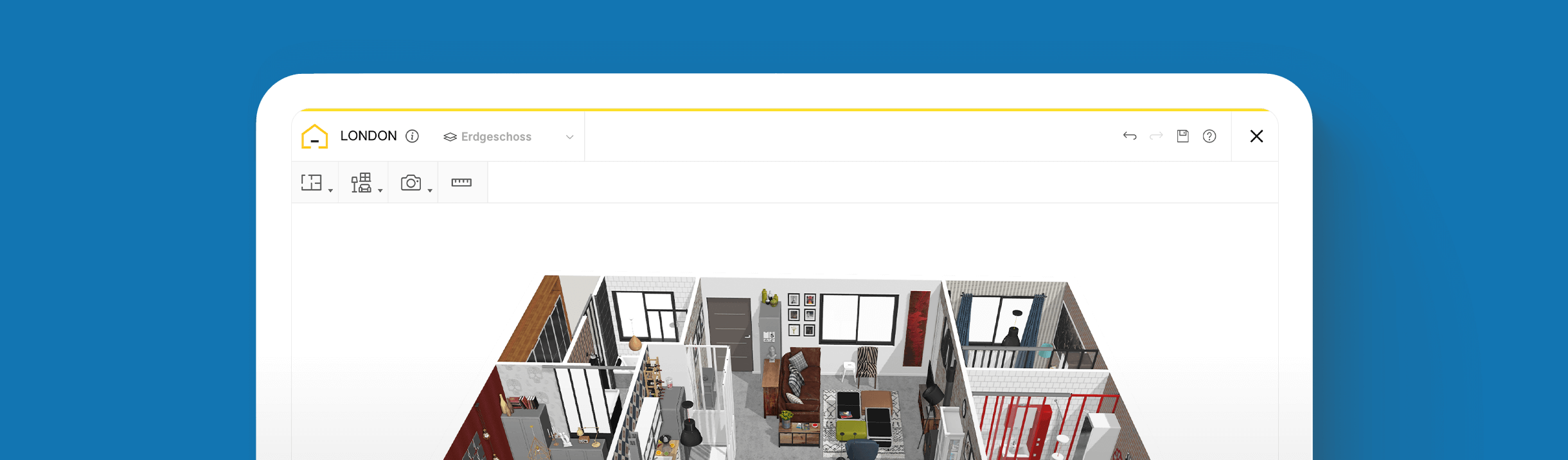Digital House Drawings Simplified: A Step-by-Step Guide for Interior Designers

Create your perfect home designs in 3D
Try it in your virtual home
Be sure your furniture is perfect before getting things real
Learn how to level up your house drawing and design skills with powerful 3D home design tools that can turn your vision into reality with ease.
Designing a dream home is an exciting journey that starts with a simple drawing. Whether you’re an interior designer looking to bring your client’s vision to life or a DIY enthusiast eager to create your ideal living space, learning how to create an easy house drawing is the first step. In this article, we’ll explore the world of 3D home planners and how they can be a game-changer for your home design projects. We’ll dive into the process, offer practical house drawing ideas, and break down the steps to drafting it all in remarkable detail using these intuitive platforms.
Crafting Your Vision with Practical House Drawing Ideas
Before you put pen to paper – or rather, pixel to screen, it’s crucial to gather inspiration and house drawing ideas for your home design project. Below, we guide you through the art of nurturing your creative spark, helping you generate ideas that will breathe life into your home design projects.
Mood Boards
Mood boards aren’t just visual collages– they’re the birthplace of your creative genius. Imagine them as your design haven, where you collect images, colors, and textures that ignite that spark. Online platforms like Pinterest and Houzz offer an endless supply of design gems. By curating mood boards, you’re not only gathering ideas but also refining your unique design style.
Room-by-Room Vision
Every room has its personality and purpose. Take the time to envision each space individually. Think about how it should feel, function, and flow within the larger context of the home. This meticulous approach ensures that your design ideas are tailored to each room’s unique needs.
Architectural Styles
To create a home that tells a cohesive story, explore a range of architectural styles. Dive into the world of modern minimalism, classic charm, rustic warmth, or any style that resonates with you or a client. Define your design identity and let it be the guiding light for your projects.
Sustainability and Innovation
Consider integrating sustainable design elements into your vision. Sustainable materials, energy-efficient solutions, and eco-conscious choices are not only trendy but also essential for the future of interior design. Seek innovative ways to incorporate these principles into your creative process, adding both depth and value to your projects.

The Art of Beginning: Starting Your Simple House Drawing
Let’s lay down some foundational tips to ensure a smooth start to your house drawing process. Below, we explore the essential steps and considerations that will set you on the right path for creating a simple house drawing and building it up from there.
Sketching Your Vision: Begin with a Blueprint
Begin by sketching a basic blueprint of the home design, whether using paper and pencil or a digital drawing platform. Outline the fundamental structure. This initial sketch serves as the skeleton upon which you’ll flesh out the ideal home.
Layout and Flow: Navigate with Purpose
Consider the layout and flow of the house. Think about the practical aspects of daily living for your clients. How will they move from room to room? Are there any bottlenecks or awkward transitions to address? Ensuring a seamless flow is key to creating a functional and aesthetically pleasing space.
Focal Points and Design Elements: Set the Stage
Identify the focal points and key design elements you want to incorporate into your home. Perhaps it’s a grand fireplace in the living room, a captivating chandelier in the dining area, or a stunning backsplash in the kitchen. These elements will be the stars of your design show, so plan their placement thoughtfully.
Balance and Symmetry: Harmony in Design
Achieving balance and symmetry in your house drawing is essential for a visually pleasing result. Ensure that furniture and architectural elements are disturbed evenly throughout the space. This sense of equilibrium will create a harmonious atmosphere that invites comfort and style.
Storage and Organization: Designing for Functionality
Don’t forget about storage and organization. As an interior designer, it’s your responsibility to create spaces that are not just beautiful but also practical. Plan for ample storage solutions, whether it’s built-in shelving, closets, or hidden storage compartments. These elements will keep your design clutter-free and user-friendly.
Lighting Strategy: Illuminate your Vision
Lighting is a crucial aspect of any house drawing. Consider where natural and artificial lighting sources will be placed. A well-thought-out lighting strategy can enhance the mood and functionality of each room. Experiment with different lighting fixtures to achieve the desired ambiance.
Flexibility and Adaptability: Room for Evolution
Finally, keep in mind that your house drawing should be adaptable. As the needs of homeowners evolve, so should their living spaces. Design with flexibility in mind, allowing for easy modifications and updates in the future.

How to Navigate the House Drawing Process Using a 3D Home Planner
Now, let’s explore how to turn this blueprint into a stunning visual representation with the help of the HomeByMe 3D floor planner. Here’s a breakdown of an easy house drawing process in digital form.
Let's walk through the process step-by-step:
1 Step 1. Get started by creating a free account
Head to the HomeByMe website and create an account. It’s free to sign up, and you’ll gain access to an array of tools and features to kickstart your design journey.
2 Step 2. Begin to define the structure of the house drawing project
Start a new project and define the basic parameters. Specify the size and layout of the space, as well as the number of floors and rooms.
3 Step 3. Customize the layout to reflect the blueprint or align with your vision
Next, start adding walls, doors, and windows with just a few clicks. HomeByMe offers an intuitive drag-and-drop feature, making it incredibly easy to create the home’s entire framework. Navigate to the Build tab to find all the tools you need to tailor the home.
4 Step 4. Design the interior using the library of materials and furniture
Dive into the extensive library of furniture, decor items, and materials. Let your imagination run wild by trying diverse styles and combinations to crystalize your ideas and design. No matter what you need, you can find the perfect piece to suit your project’s aesthetic.
5 Step 5. Visualize the house in 3D
With the click of a button, you can switch to 3D mode and explore your design from an up-close vantage point. Saunter through the layout and analyze it to get a true sense of how it will appear, flow, and function in reality.
6 Step 6. Play with different lighting to tailor the mood
Experiment with lighting fixtures and placements to illuminate your design. HomeByMe’s realistic lighting simulation helps you achieve the desired ambiance and mood for each room.
7 Step 7. Fine-tune every detail of your house drawing
HomeByMe allows you to fine-tune each detail of your design. Adjust colors, flooring, textures, and furniture to achieve perfection. You can also add landscaping elements to the exterior, bringing the outdoor spaces to life.
8 Step 8. Collaborate and share your finalized design using virtual reality
For the ultimate immersive experience, share your house drawing effortlessly with your team and clients using virtual reality. This platform facilitates seamless communication, making it easy to work together, share ideas, and refine your projects by providing a realistic feel of the design.

With HomeByMe, drawing and designing a house becomes an intuitive and creative process. It’s a tool that simplifies the complexities of design while offering a vast array of features to explore. As an interior designer, you’ll find that this tool not only streamlines your workflow but also elevates your ability to bring your clients’ dreams to life.
You may also like...
A successful home project starts with a plan. Choose the best Design tools to elevate you interior design game!
Create your perfect home designs in 3D
Try it in your virtual home
Be sure your furniture is perfect before getting things real
Make flawless Design plans