How to Design a 3 Bedroom Floor Plan with 3D Technology
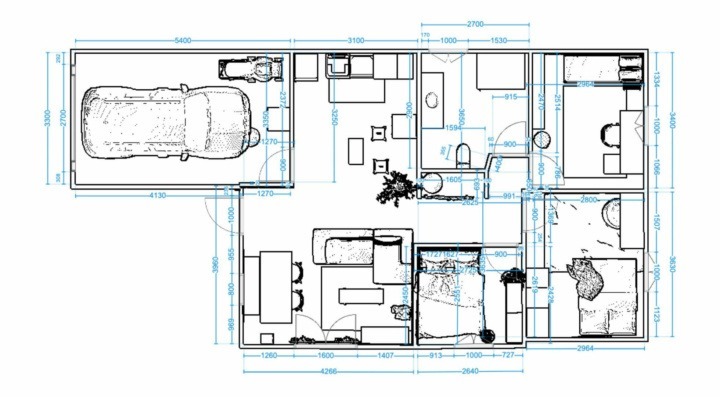
Create 3 bedroom Plans
Try it virtually and show it in 4K
Be sure everything is flawless
Discover how to utilize the fascinating world of 3D technology and virtual reality to design 3 bedroom floor plans or any interior design projects with incredible detail.
In the realm of interior design, creating a harmonious and functional living space is both an art and a science. Whether you’re a seasoned professional or a homeowner with a keen eye for aesthetics, harnessing the power of 3D technology can take your design capabilities to extraordinary heights.
With its ability to transform abstract ideas into tangible visualizations, 3D software brings to life the concept of “what if” and empowers designers and homeowners alike to push the boundaries of creativity and efficiency.
Immersive experiences and accurate renderings make it possible to create and explore every nook and cranny of your designs with incredible precision.
In this guide, we take you through the process of creating a stunning 3 bedroom floor plan using 3D design software, and show you how to get the most out of the space you’re working with.
3 Bedroom Floor Plan Example
Unlock Your Creative Potential with 3D Home Design Software
Gone are the days when designers had to rely solely on their imagination and 2D blueprints to communicate their vision. With the advent of 3D technology, designers now have a powerful tool that allows them to bridge the gap between imagination and reality.
3D design software enables users to create accurate and lifelike representations of their designs, empowering clients, colleagues, and others to visualize the end result with unparalleled clarity.
With interactive visualizations, realistic lighting simulations, and detailed virtual walkthroughs, designers can showcase their vision in a compelling and engaging manner, enabling clients to witness their dream spaces come to life before a single brick is laid.
Likewise, homeowners can confidently bring their aspirations to reality while considering practical points such as spatial efficiency, traffic flow, and ergonomic comfort.

How to Create Single Floor 3 Bedroom House Plans with 3D Technology?
Here’s how to create single floor 3 bedroom house plans using 3D software like HomeByMe.
Step 1. Sign into the 3D planner, add a title, and select the type of design or renovation you want to undertake
Log into the 3D home design planner and create your free account. Then give the project a name that reflects its purposes, such as “Modern 3 Bedroom Floor Plan.” Select the type of renovation or design you want to create in the planner.
Step 2. Make a 2D layout by drawing walls or connecting rooms and setting the dimensions
Begin to make the 2D layout by selecting the “Add Wall” button to piece together the framework of the property in the planner. Or choose the “Add room” option to form the floor plan by adding and connecting rooms.
Input the accurate dimensions of the rooms, such as length and width, and adjust the walls accordingly. The HomeByMe 3D planner provides a grid system to ensure precision and ease of use when doing this. You can also experiment with different setups by adding room dividers or removing walls to suit your vision.
Step 3. Place doors, windows, and other essential fixtures into the floor plan and customize
Next, add doors and windows to your floor plan. There is a wide range of options, allowing you to customize the style, size, and position of each fixture. Ensure that the placement of doors and windows complements the flow and functionality of the space.
Additionally, consider adding other fixtures such as electrical outlets to enhance the practicality and aesthetics of the design when it’s time to decorate.
Step 4. Use the “Furnish” option to experiment with different arrangements and styles to optimize the space
Now comes the exciting part – furnishing and decorating. Use the “Furnish” option to find the room you want to focus on such as the kitchen or bedroom, and click to add furniture to the layout.
In HomeByMe’s extensive catalog, there are endless options to utilize in the design. Just browse or filter the options to find something specific, like a brand name appliance or couch. When you find something that fits, click to add it to the planner and edit as needed.
Step 5. Accessorize and add depth with artwork, plants, and rugs to infuse the design with character
To create a visually appealing space, accessorize and add personal touches using the “Decorate” button in the menu. Play with any features to create focal points, add depth, and add a sense of warmth and coziness. Remember, the small details can make a significant impact on the overall ambiance and aesthetic of the space.
Step 6. Use the 3D visualization features to get a holistic and realistic perspective of the floor plan
Once all the necessary elements are in place, take advantage of the 3D visualization features to walk through the design in a realistic, virtual environment. Explore different camera angles and perspectives to get a comprehensive view of the 3 bedroom layout and design.
Take note of any areas that need editing or refinement, such as furniture placement or lighting. HomeByMe allows you to make real-time modifications, ensuring that your design reflects your vision accurately.
Step 7. Collaborate and share your 3 bedroom floor plan to get feedback
One of the remarkable advantages of using 3D technology is the ability to collaborate and gather feedback from clients, colleagues, or even family members. With a platform that allows you to easily share designs, anyone can explore and provide valuable input.
Collaborators can leave comments, suggest modifications, and engage in virtual dialogue, creating a dynamic and iterative process. By embracing this collaborative approach, you can incorporate diverse perspectives, refine your design, and ensure that the final outcome meets everyone’s expectations.
Step 8. Showcase your design skills through stunning renderings and presentations
Generate high-quality visuals, realistic renderings, and even 360° panoramic presentations. With a comprehensive design, it’s easy to communicate detailed measurements, material specifications, and more to ensure that the construction and implementation align with your objectives.
Example of a 3 bedroom apartment interior
How to Maximize 3 Bedroom Double Wide Mobile Home Floor Plans
When laying out the interior for 3 bedroom double wide mobile home floor plans, careful thought is important for making the space comfortable and practical to live in. Here’s what to keep in mind to get the most out of the space:
Assess the Needs and Priorities
Start by assessing the lifestyle and needs of your clients and consider factors such as the number of occupants, their ages, daily routines, and any other specific requirements. This will help you determine the optimal arrangement and allocation of space within the mobile home.
Primary Bedroom Placement
Decide on the placement of the primary bedroom. It is typically located at one end of the mobile home for privacy. Ensure it has convenient access to the bathroom and sufficient closet space. If possible, position it away from high-traffic areas to create a more peaceful retreat.
Secondary Bedroom Placements
If there are children, consider locating their bedrooms close to the primary bedroom for easier supervision. Alternatively, position the secondary bedroom away from the primary room to provide additional peace and quiet. In some cases, a split design can work, placing the main bedroom on one side, and the secondary rooms on the opposite.
Placement of Kitchen and Bathroom
If possible, place the kitchen towards the front of the mobile home to make it easily accessible, but also separate from the bedrooms and bathroom with as much distance between as possible. Use fold-out tables and other multi-functional furnishings to optimize the space for more than one purpose.
Use Smart Storage Solutions
For mobile homes, having smart storage solutions is essential. Utilize built-in closets, overhead cabinets, and under-bed storage. Incorporate additional storage that can be easily closed up during transit to keep everything safe and secure.
Remember, these guidelines are meant to provide a starting point, but the layout should ultimately be customized to meet the specific needs of clients or your family if you’re a homeowner planning a home reno.
By carefully building and optimizing the interior layout with the HomeByMe 3D planner, you can create a comfortable and functional space that maximizes the potential of a mobile home 3 bedroom layout and any type of property or renovation project. Try it today for free!
You may also like...
Create 3 bedroom Plans
Try it virtually and show it in 4K
Be sure everything is flawless
Make flawless Design plans











