Import your own 3D models
Find the perfect furniture and create tailored projects

Download the furniture you need and add it to your HomeByMe project!
Browse through public libraries
Find the perfect object for your interior in public library such as CGTrader or SketchFab. Just let your creativity guide you.
You can also create your own furniture and upload it directly to your HomeByMe project.

Upload it to your project
Just drag and drop your file, wait a few minutes and your furniture will be upload to HomeByMe.
For a better experience, we recommend .glb and .gltf file. Other formats like .obj and .dae are supported, but not recommended.
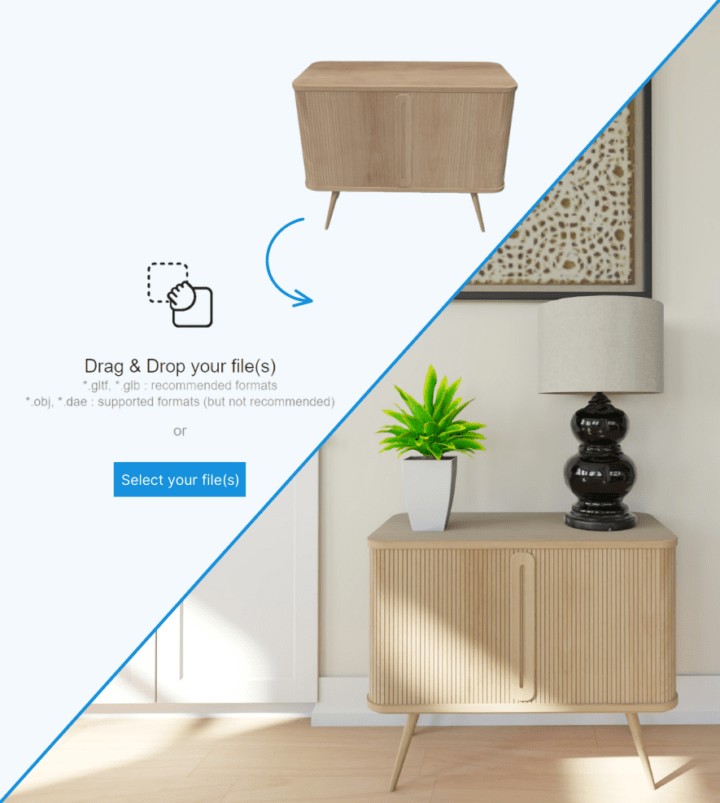
Visualize your tailored interior
You can now create a realistic image to see what your furniture look like. Use high definition or 4K image to have the best result!

Keep exclusivity on your 3D models
Select the private mode (only with Unlimited+ subscription) and create your own private catalog. You will have unique projects with your own models!

Pro
All Essentials features plus…
Projects
Unlimited Home Projects
Realistic Renderings
Unlimited Full HD Images
Unlimited 4K Images
Unlimited Topview Images
10 x 360° Images /month
60 seconds Full HD Video /month
Ideal for social media20 seconds 4K Video /month
Ideal for sharing with clients
Professional Features
Create your furniture with MakeByMe
Remove watermark from images & videos
Read-only mode for your projects
Prevent your projects from being duplicatedImport 3D models and set them to private
Create portfolios with 3DStory
3DStory allows you to create presentations from your projectsExport 2D Floorplans
Export plans to Draftsight
Exclusive access
-
-
Early access to new features
Priority support
-